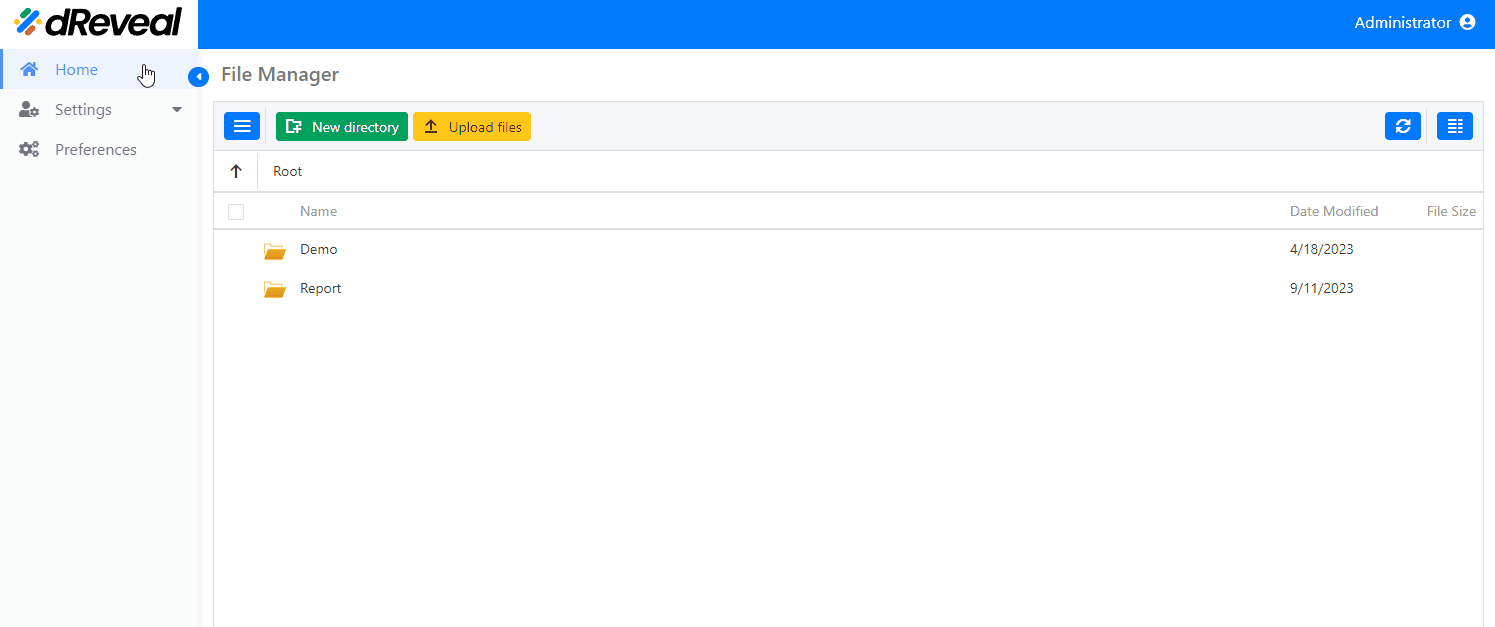Refresh
Allows the user to update the current view of the report file and folder structure on the Home tab in real time. In dReveal Enterprise, there are three ways to apply refresh, as outlined below:
To apply a refresh, start by entering your username and password, then click on Login. Once logged in, go to the Home tab and click on the Refresh option at the top right of the screen.
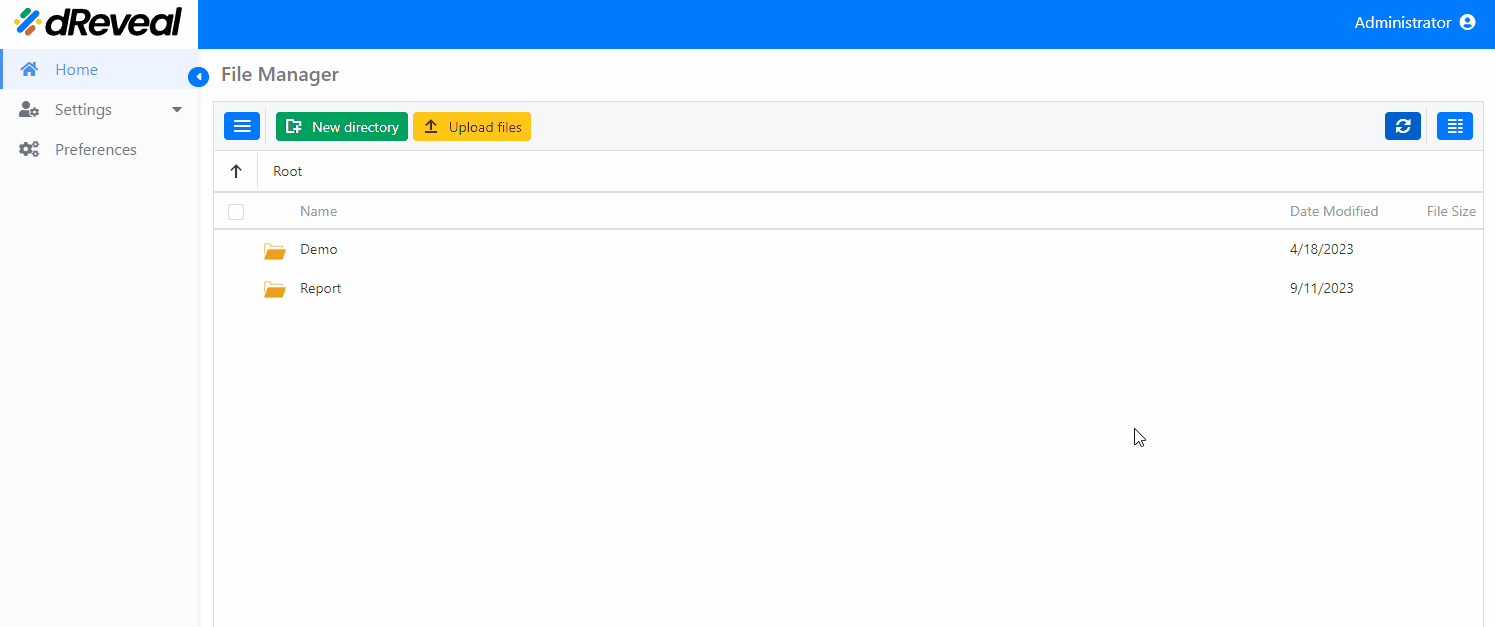
To refresh a folder, start by entering your username and password, then click on Login. Once logged in, go to the Home tab and select the folder you want to refresh. Click on Folder settings (the three small dots), then choose Refresh.
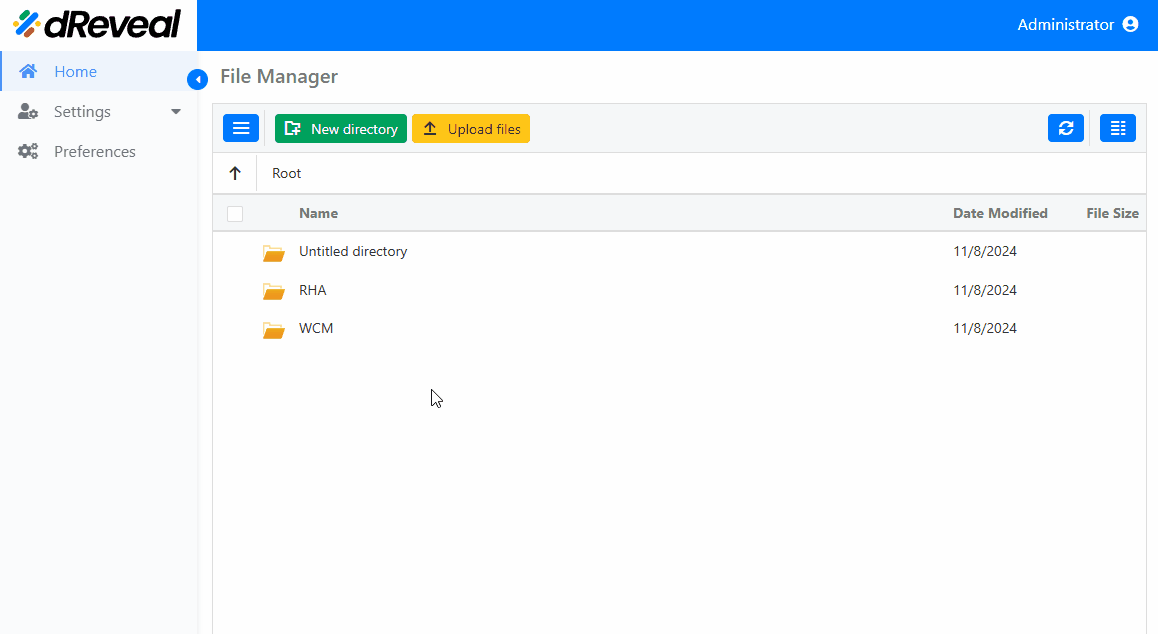
To refresh a folder, start by entering your username and password, then click on Login. Once logged in, go to the Home tab and click on Toggle navigation pane. Select the folder you want to refresh, then click on Folder settings (the three small dots) and choose Refresh.