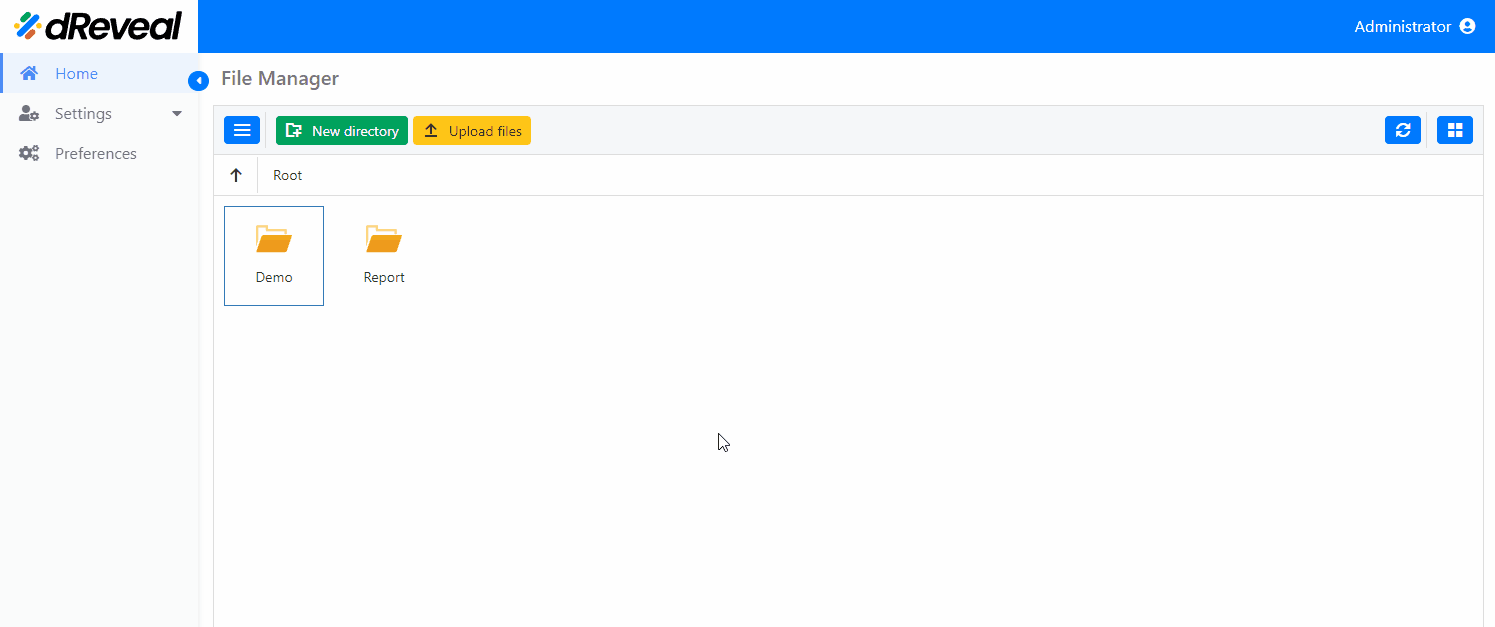View
It allows the user to view folders and report files. We offer two types of views to customize the display of folders and report files: Details View and Thumbnails View.
Details View
To customize the display of files and folders, start by entering your username and password, then click on the Login button. Once logged in, go to the Home tab. In the top-right corner, click on the Details View option. Next, select the second option to adjust the view according to your preferences.
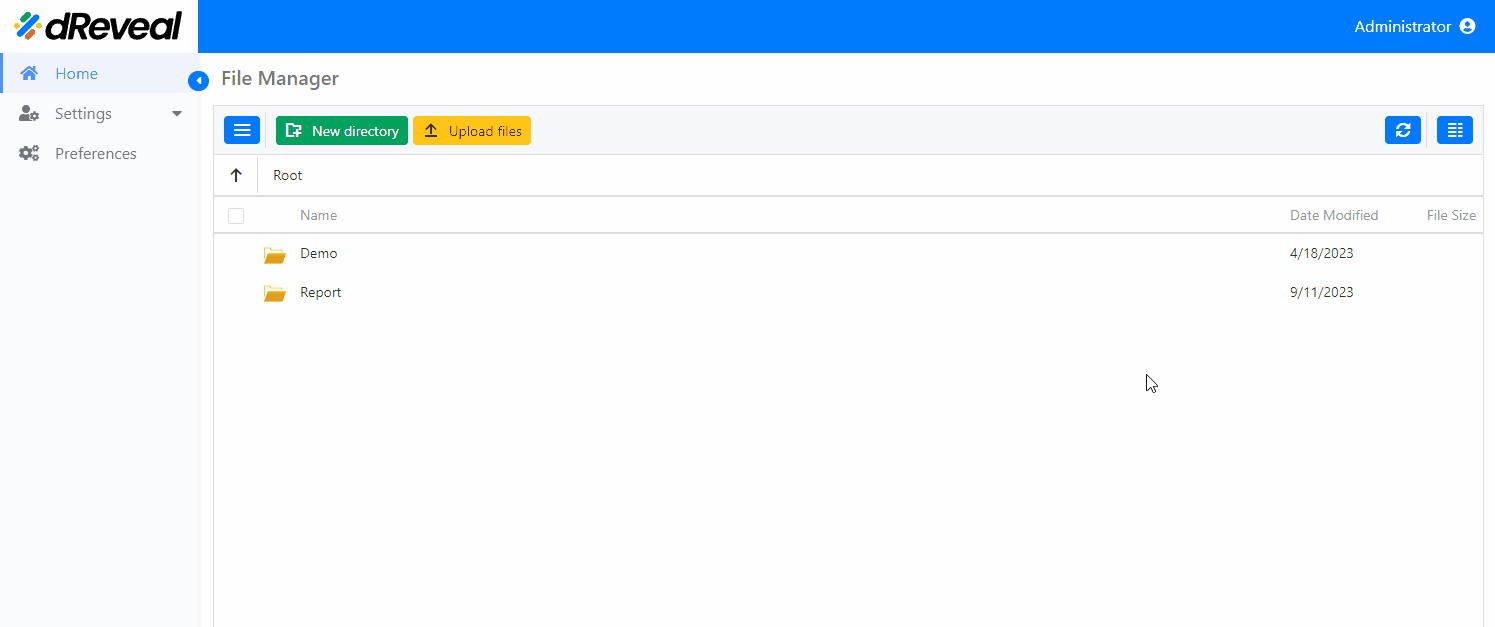
Thumbnails View
To customize the display of files and folders, start by entering your username and password, then click on the Login button. Once logged in, navigate to the Home tab. In the top-right corner, click on the Thumbnails View option, and then select the first option to customize the display.