Preferences
In the Preferences section, you can customize the application settings according to your needs. Here, you can adjust various options, such as those under General, Provider Preferences, and Dashboard Preferences.
To configure the settings, start by entering your username and password, then click on the Login button. Once logged in, click on the Preferences tab. Then, apply the required option. To apply these functions, click on the Apply button.
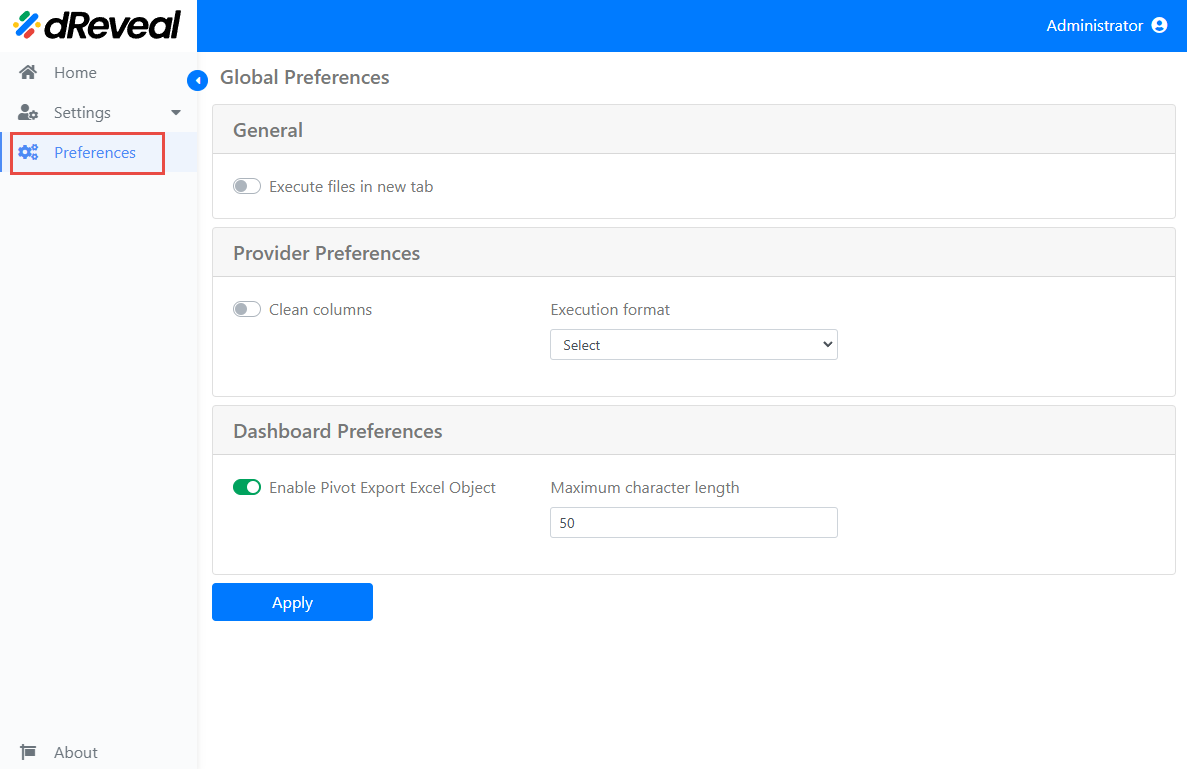
General
Execute files in new tab: (On/Off) Allows the user to define whether report files will be executed in the same tab or in a new one.
Provider Preferences
This feature only affects SQL-type reports.
Clean columns: (On/Off) This feature means that the dReveal engine will evaluate and select the necessary columns for analysis. This process helps optimize performance and reduce the size of the processed data, improving efficiency and speeding up response time during report execution.
Execution format: This feature allows you to select the SQL format in which the query will be executed. Depending on the chosen option, the structure and behavior of the queries will be determined when they are executed. The three available options are: Inherit, Nested, or CTE.
Dashboard Preferences
Enable Pivot Export Excel Object: (On/Off) This functionality is designed for pivot charts within the dashboard. When this option is enabled, exporting the report to Excel will export the pivot chart as a pivot table in Excel.
Maximum character length: This functionality applies to bar and line charts. If the content displayed on the axes exceeds the number of characters entered in the text input field, (...) will be shown.
