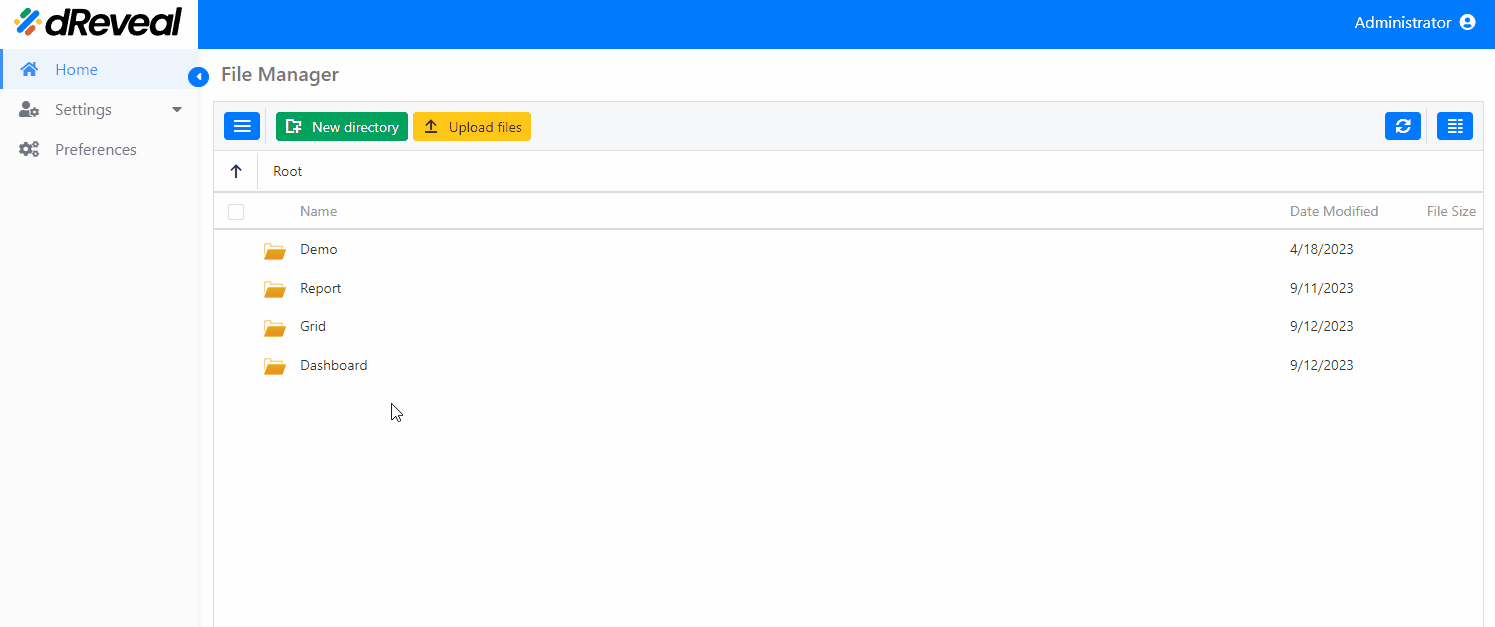Move to
This allows the user to move a selected folder and its contents to another folder or location within dReveal Enterprise.
To move a folder, start by entering your username and password, then click on Login. Once logged in, go to the Home tab and select the folder you want to move. Click on Move to, then choose the folder or location where you want to move the selected folder. Finally, click on Move to complete the action.