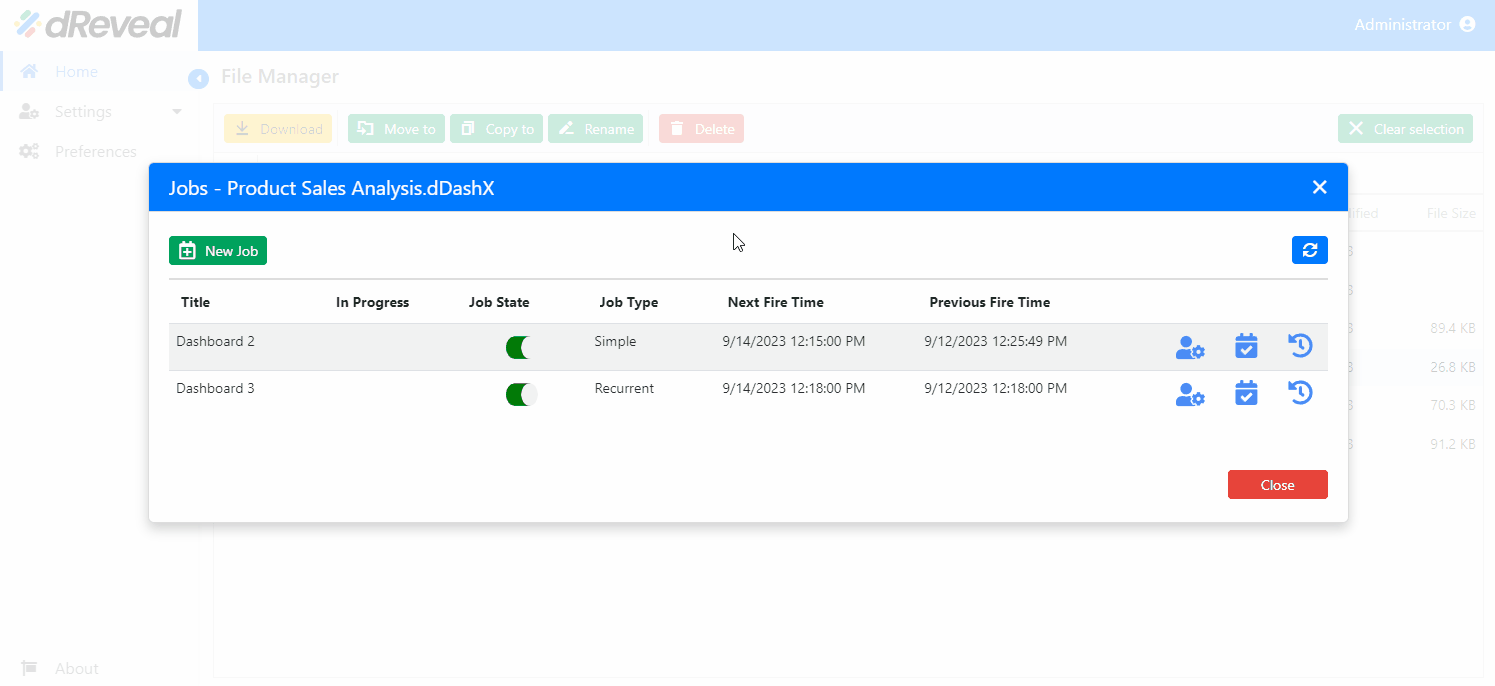Refresh List
Allows the user to update the list of scheduled jobs, ensuring access to the most up-to-date information about the jobs.
To refresh the list of scheduled jobs, first enter your username and password, then click on Login. Once logged in, go to the Home tab and select a report file. Next, click on the report file settings (three small dots), then click on Manage Jobs. Finally, click on Refresh List to update the list of jobs.