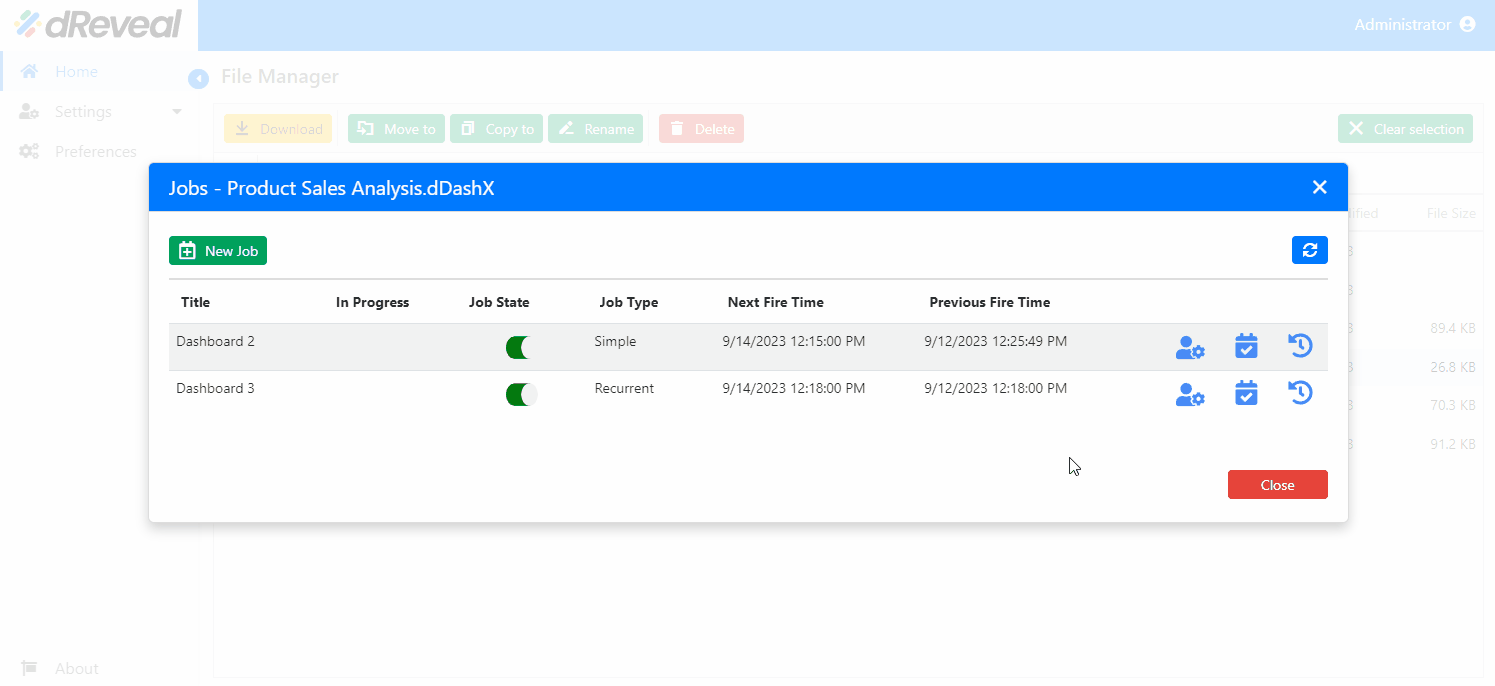Execution History
Allows the user to keep a detailed record of all the times a scheduled job has run in the past, including the date, time, and export document for each job execution.
To view the execution history of a job, first enter your username and password, then click on Login. Once logged in, go to the Home tab and select a report file. Next, click on the report file settings (three small dots), then click on Manage Jobs. Select the job you want to view, and click on the Execution History option to see the details.