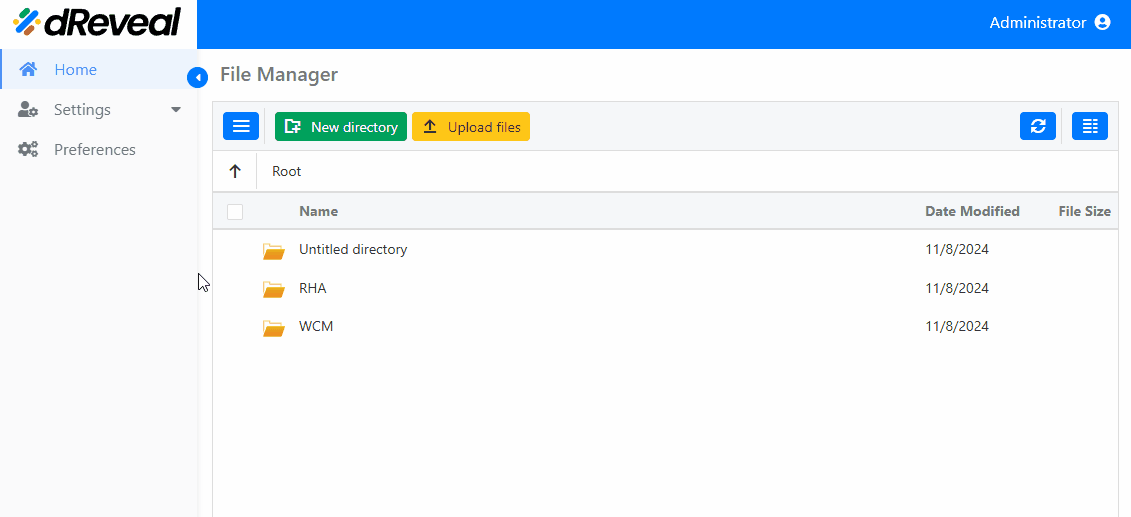Add Parameters
This functionality allows the administrator to add parameters to dReveal Enterprise.
To add a parameter, start by entering your username and password, then click on "Login". Once logged in, navigate to the "Settings" tab and select "Parameters". Next, click on "Add Parameter". Fill in the required fields with the necessary information, and then click on "Add" to save the new parameter.