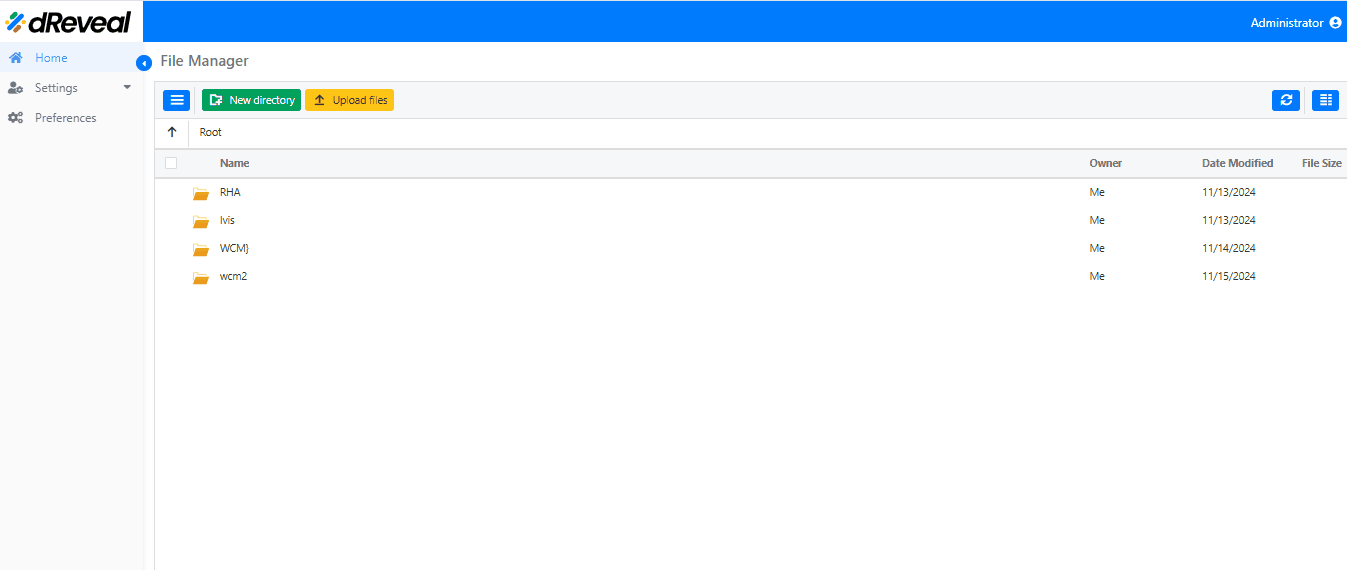Edit Group
This functionality allows the administrator to edit a group.
Go to the 'Settings' section. Select the 'Group' option, then choose the group you want to edit and click on 'Action'. The 'Edit' option will appear click on it. Then, you can edit the group name, select or deselect users. Finally, click on 'Edit'.