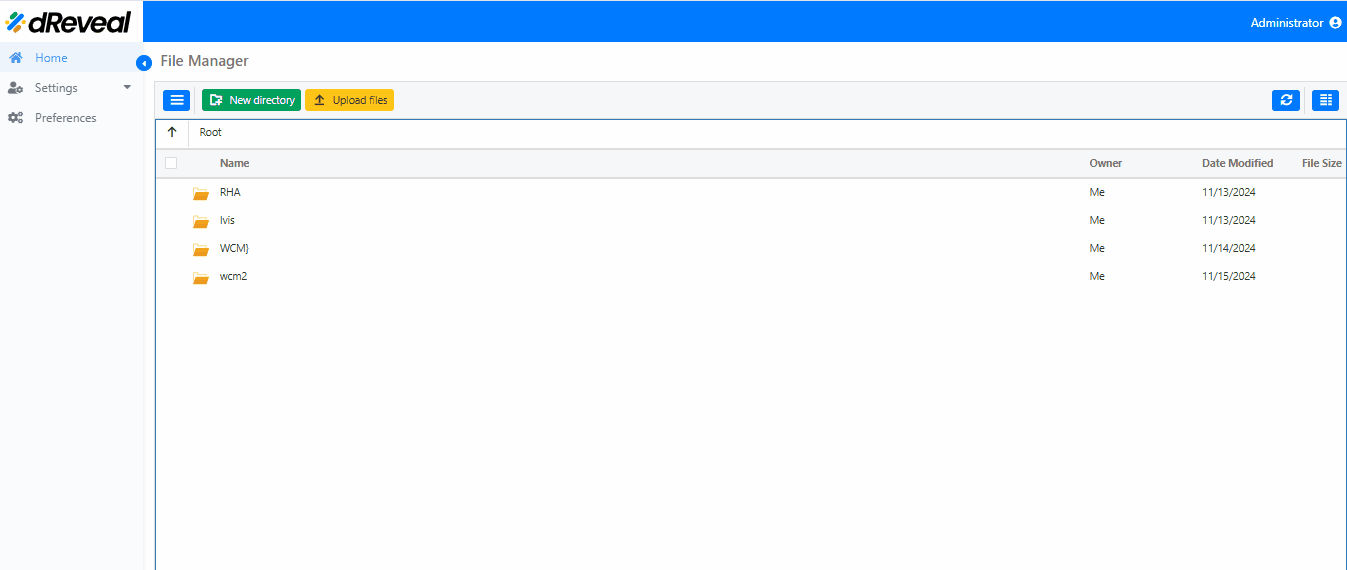Add Group
This functionality allows the administrator to add a group, manage users, and perform actions such as editing and deleting the group
To add a group, first log in to the platform. Then, go to the "Settings" section, where several options will appear. select the "Group" option and click on "Add Group." to fill in some fields, such as the group's name and the selection of users . Also search for specific users if needed. Once you've selected the users, click on "Add" to finalize and create the group