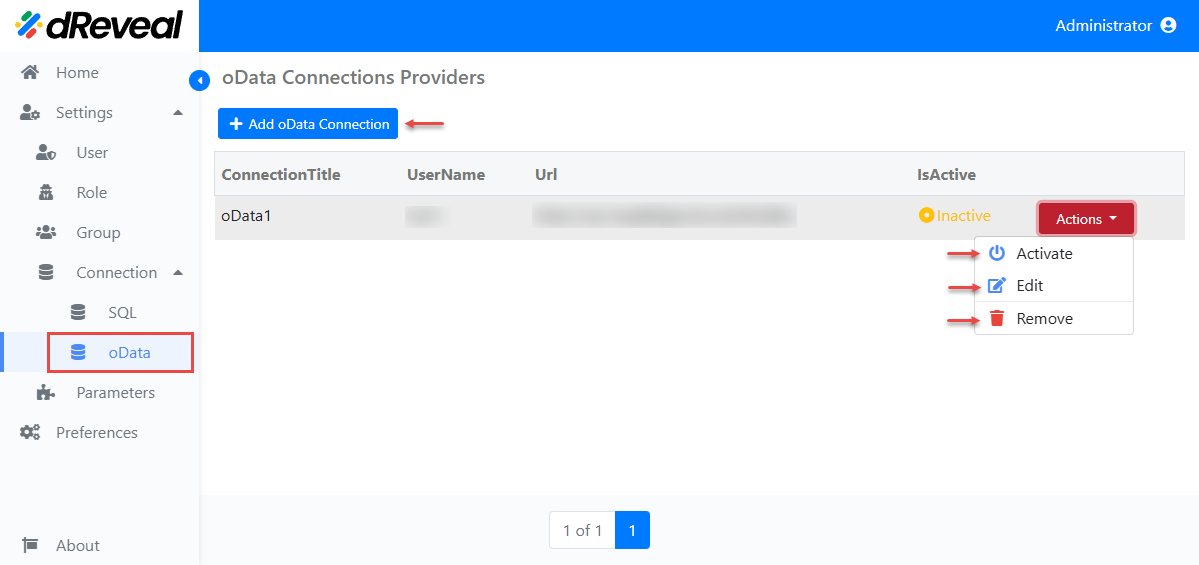Overview
The Connection Manager is an essential component of dReveal Enterprise, enabling effective data management and interaction with databases. Its ability to establish and manage secure, efficient database connections is paramount. Our connection management tool simplifies this task, allowing users to interact with databases seamlessly and securely. In this introduction, we will explore how the Connection Manager enhances operational efficiency, optimizes data access, and ensures security in handling critical information within dReveal Enterprise.
The Connection Manager allows users to manage and configure connections to multiple providers, such as:
Database Management Systems Connections: SQL
- SQLServer
- MySQL
- PostgreSQL
Data Access Protocols:
- oData
Navigate through the left menu, select the Settings option, then click on the Connection option, and finally choose the option you need: SQL or oData, depending on your data source.
Settings => Connection => SQL
Settings => Connection => oData
Within each type of connection, you will find actions that will assist you in managing your connection. The available actions are Add, Edit, Remove and Activete.
Note: This installation is using a sample database AdventureWorks. You can download it from:
https://learn.microsoft.com/en-us/sql/samples/adventureworks-install-configure?view=sql-server-ver16&tabs=ssms
SQL:
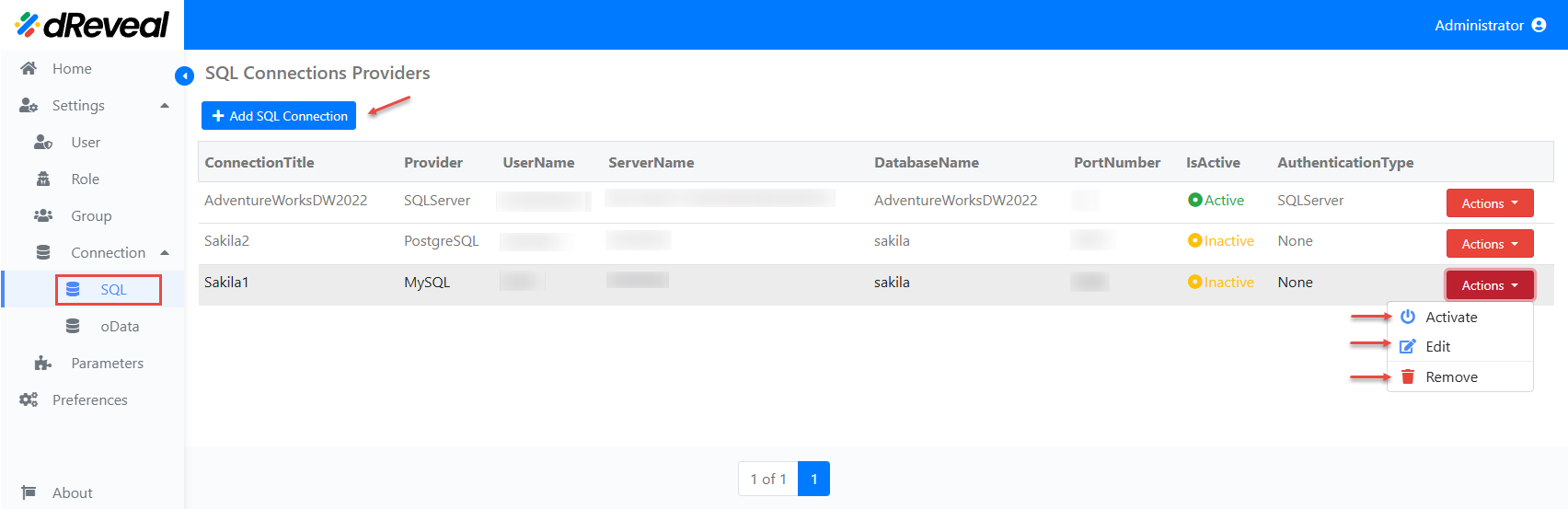
oData: