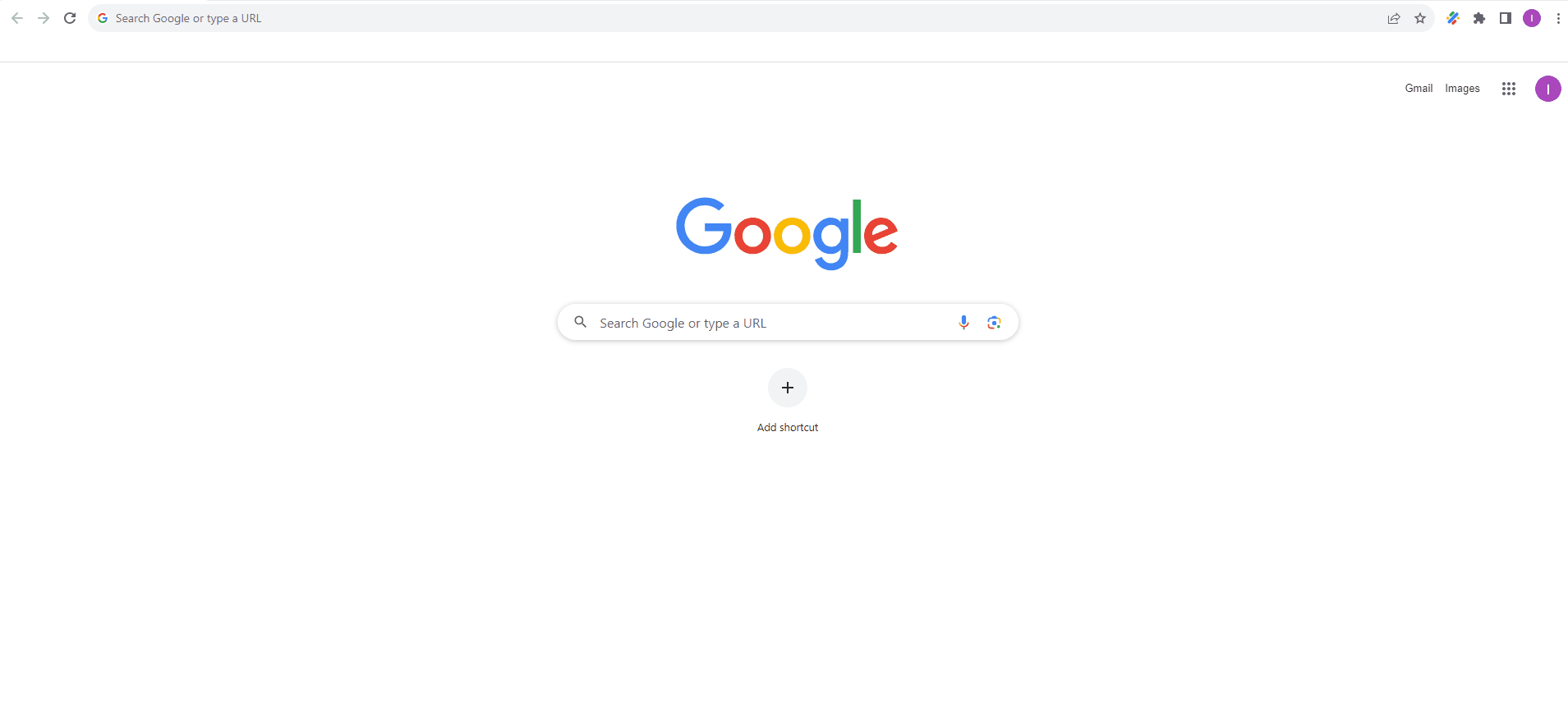License Activation
This allows the administrator to License Activation to dReveal.
To activate your dReveal Lite extension, open Google Chrome and click on the extension icon. Then, go to the extension's settings and select the "About" option. From there, follow the instructions to set up your license and click the "Activate" button to complete the process.
Preview: