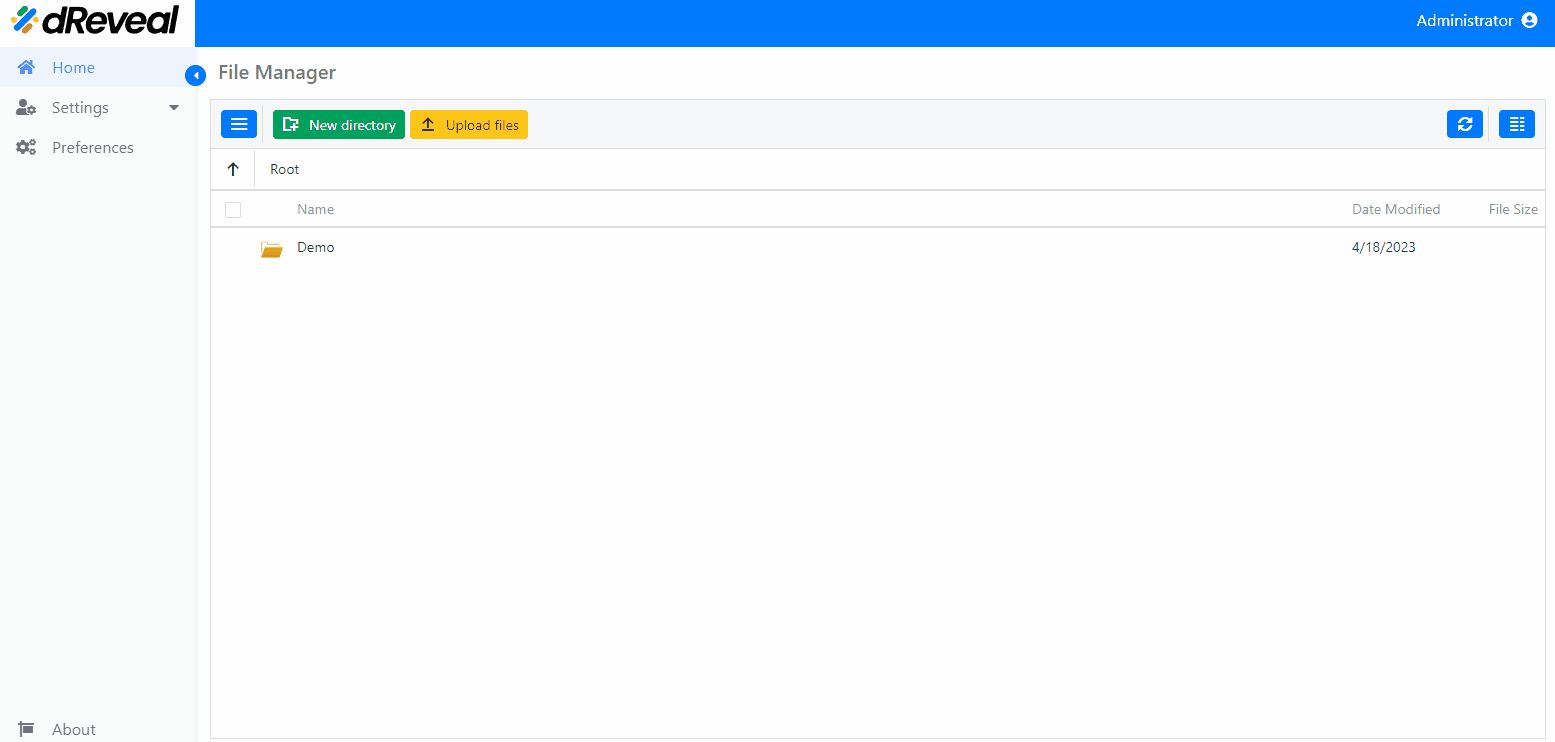Authentication
Note: After the server is installed, open a web browser (Chrome or Edge are recommended) and enter the following URL.
HostName/AuthenticationWebClient
This allows the user to log in using the provided credentials. Once a username and password are entered, dReveal will authenticate them and grant the user access.
Important: dReveal comes with two predefined credentials, one administrator and one guest user with limited permissions.
User: administratoruser@dreveal.com
Pass: 123456
User: guestuser@dreveal.com
Pass: 123456
Log In
Follow these simple steps to log in securely:
Step by step:
- Enter username.
- Enter password.
- Click on Login.
Preview:
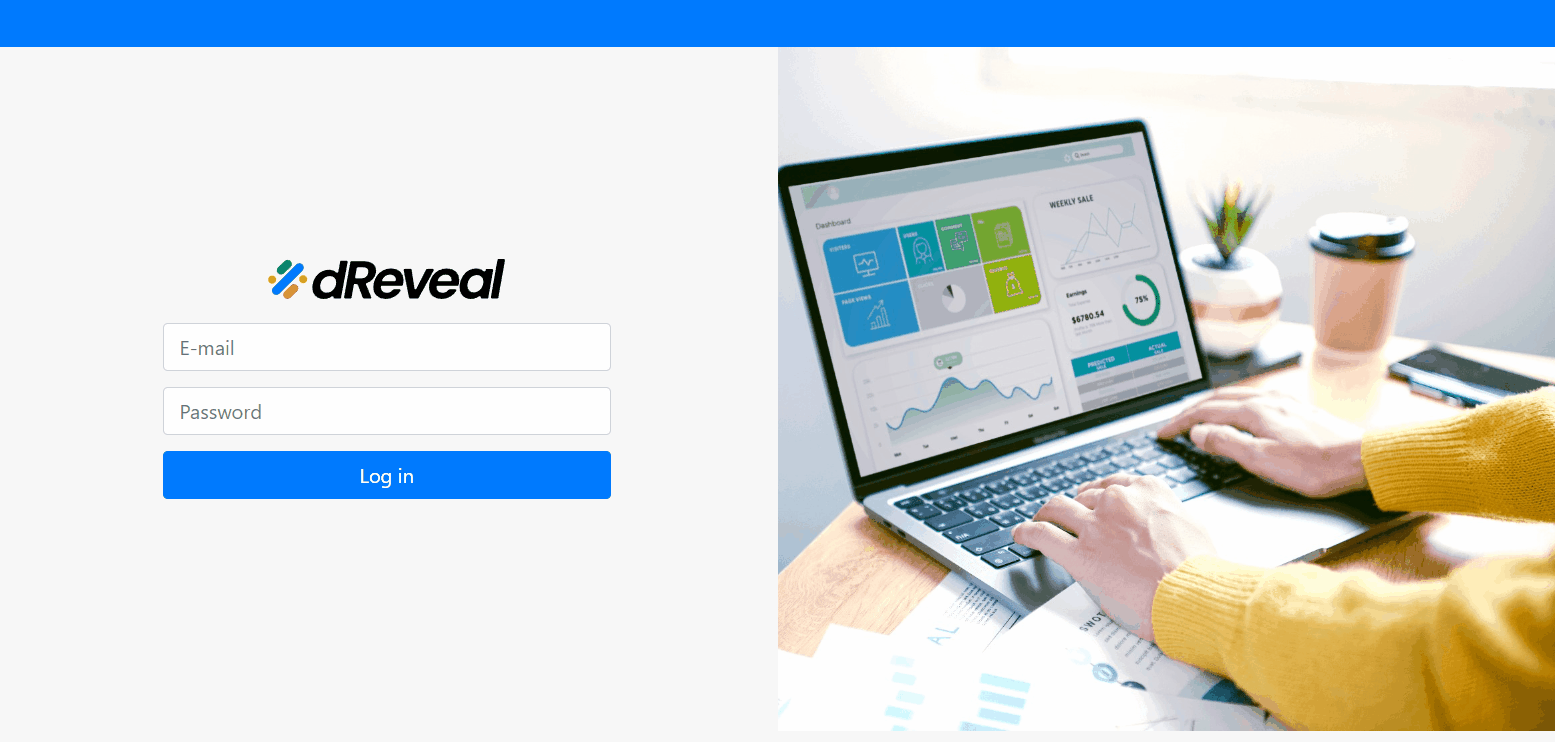
Log Out
Follow these simple steps to log out securely:
Step by step:
- Click on Username. (Top right corner).
- Click on Logout.
Preview: