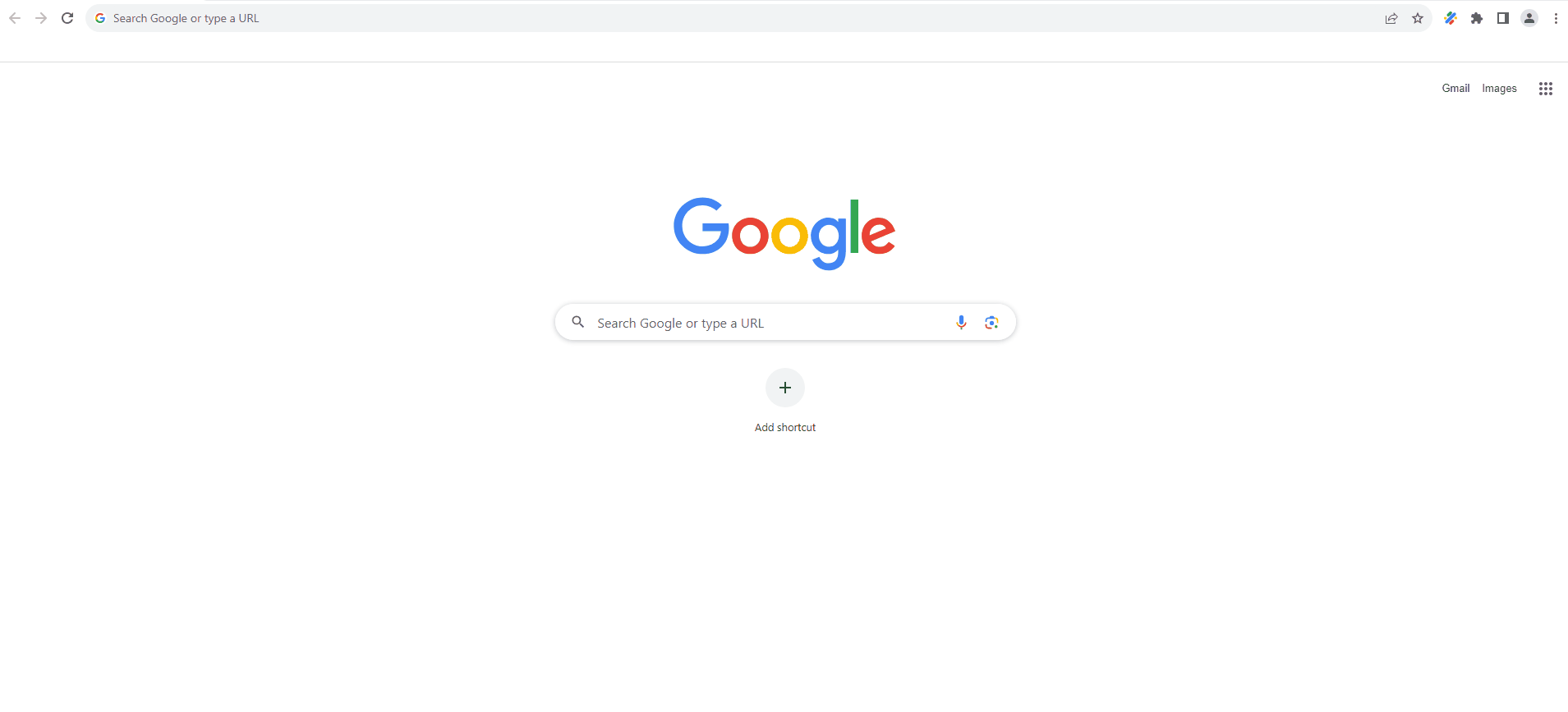Add SQL Connection
This allows the administrator to add an SQL connection to dReveal.
From Google Chrome, open the dReveal Lite extension and go to the settings section. Inside this section, find and select the SQL connections option. Here you can modify an existing connection or add a new one. Once you have finished configuring, it is essential to verify that the connection has been established correctly by clicking on the corresponding button. Finally, save the changes so that the new connection is available for your analysis