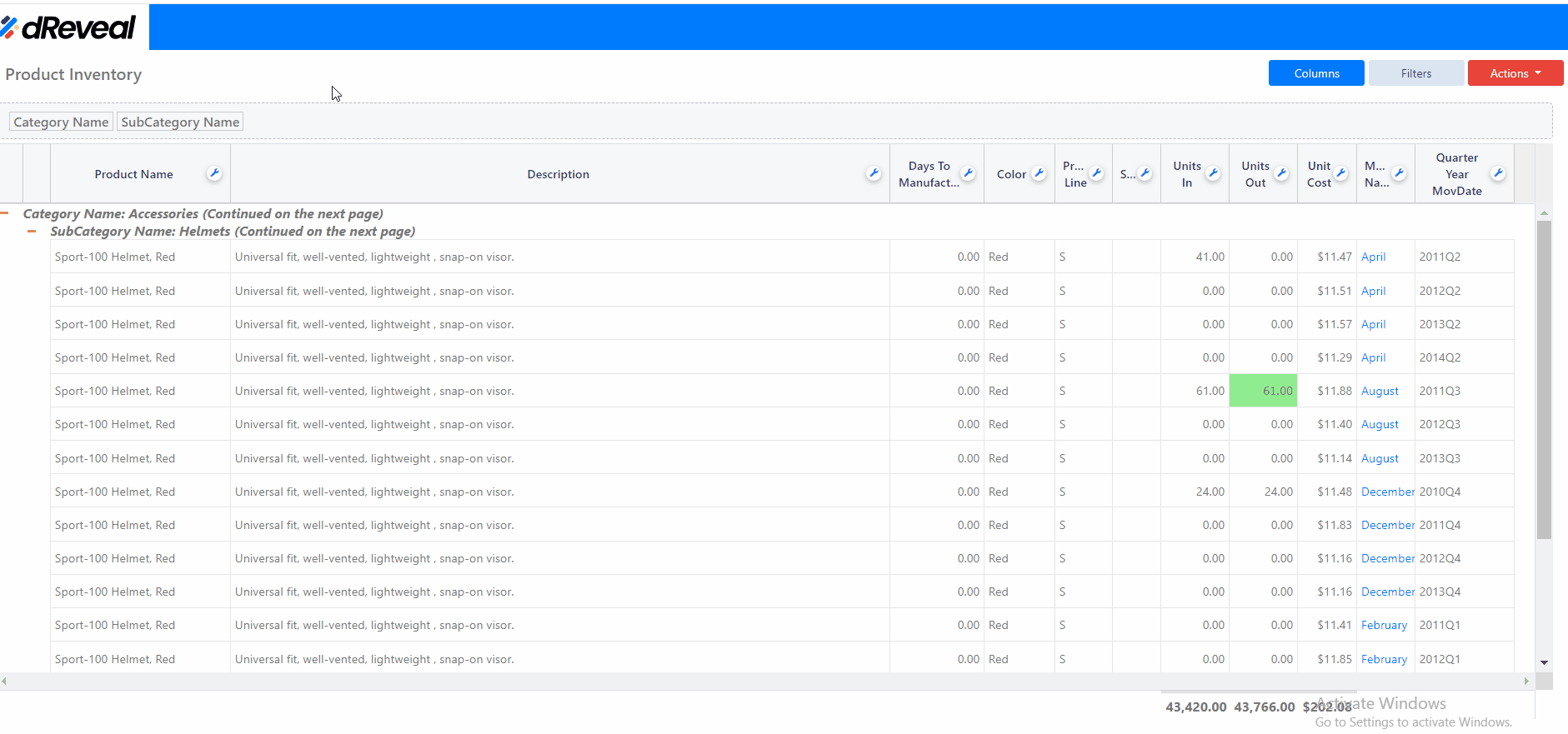Export to Excel – Raw
This feature facilitates the export of a report to Excel in its raw data form, devoid of any formatting.
Open the dReveal Lite extension and select the database containing the desired report. Drag the report into the browser to load it. Once loaded, find the 'Actions' button and click on it. From the dropdown menu, select the 'Export RAW data to Excel' option to get a raw copy of the report data in Excel format.
Preview