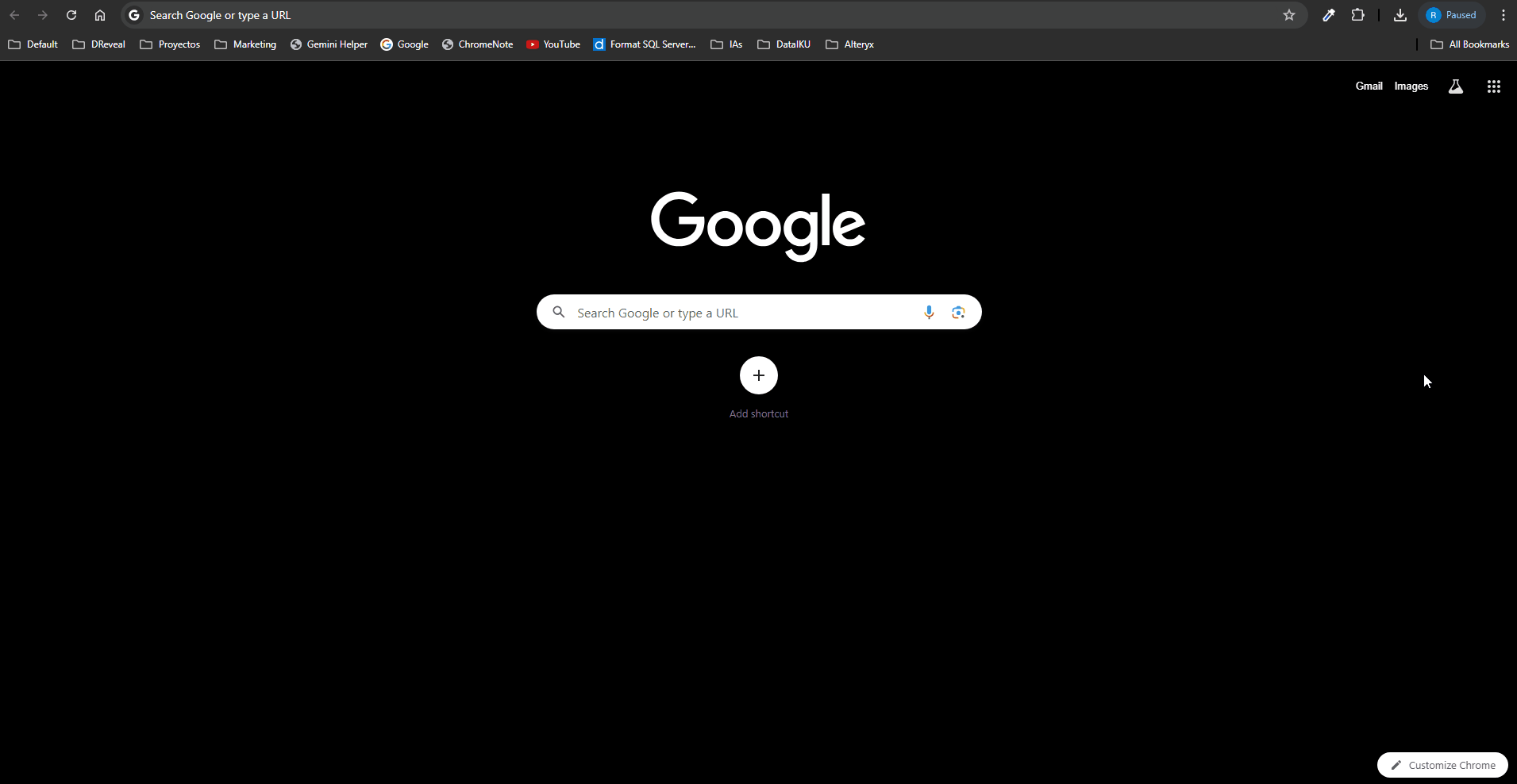Execute dReveal Report
dReveal Lite extension enables you to drag and drop any type of dReveal Report (Grid, Dashboard, document) into your browser (Where you previously installed the extension)
Start by verifying that you have the dReveal Lite extension installed in your browser and that a valid database is connected. Next, locate the dReveal report you want to analyze in your file explorer. To view it, simply drag and drop it into your browser window. If the report requires specific filters to display the data you need, select them and click the "Apply" button. Once you have applied the filters, the report will load and you can customize its display by adjusting the default settings to your preferences.