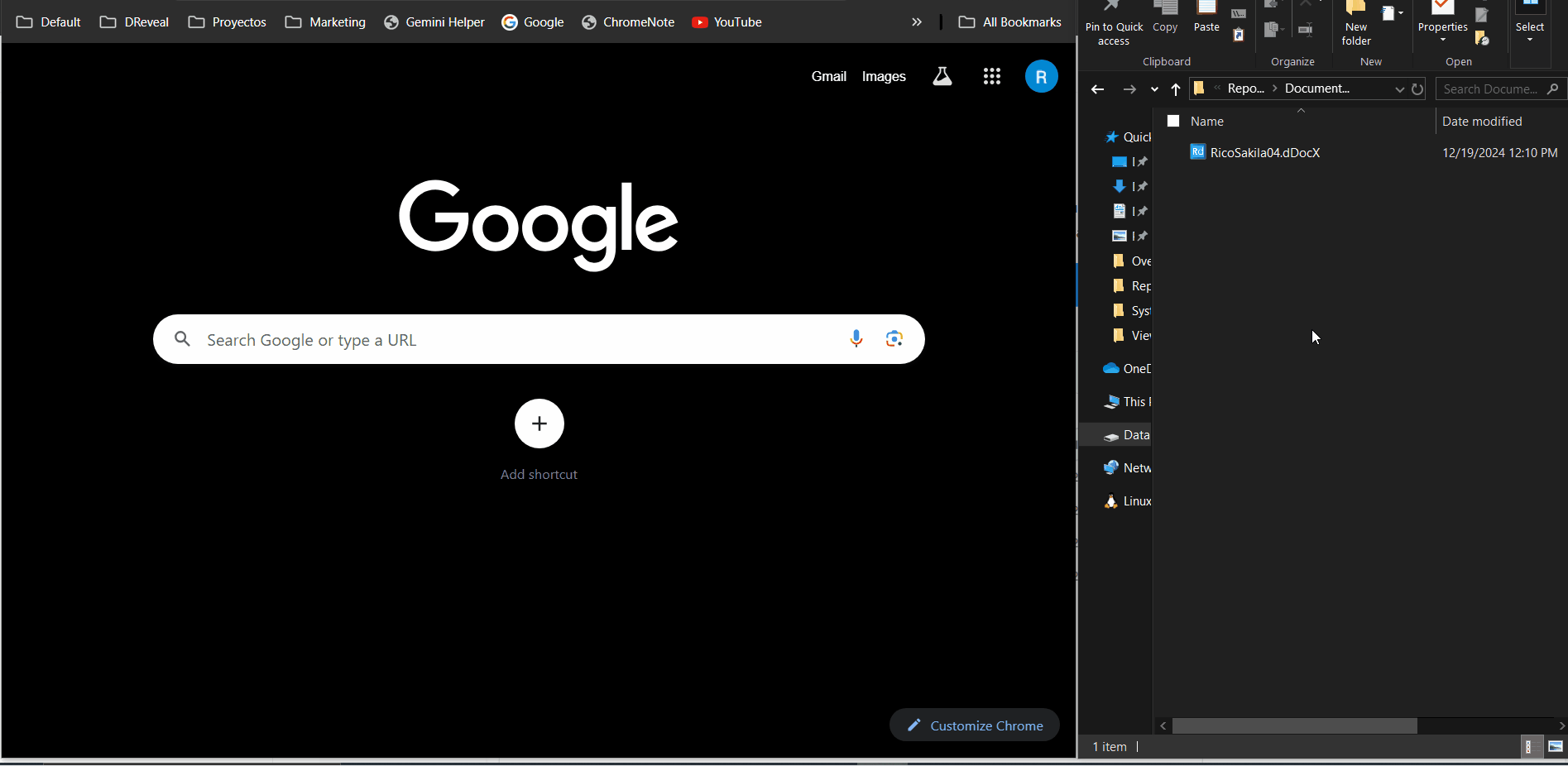Document Execution
In dReveal, document-style reports are essential for producing comprehensive and customized reports. These reports are often delivered in formats such as PDF, RTF, DOCX, and more, they serve the purpose of aiding in information analysis, showcasing audit results, or sharing data with different departments or clients.
Upon running a report, the filter panel will be the first element to appear. Once you choose the filters you need, just click the Apply button to load and display the corresponding data in the report.
How to Run a Report
To run a report, first make sure you have the document report you want to execute. Then, open your web browser, either Google Chrome or Microsoft Edge. Next, select the Report and drag it into the browser, dropping it in the browser window. Once the report has loaded, the filter panel will appear. Then, select the desired filters and click the Apply button to view the report.