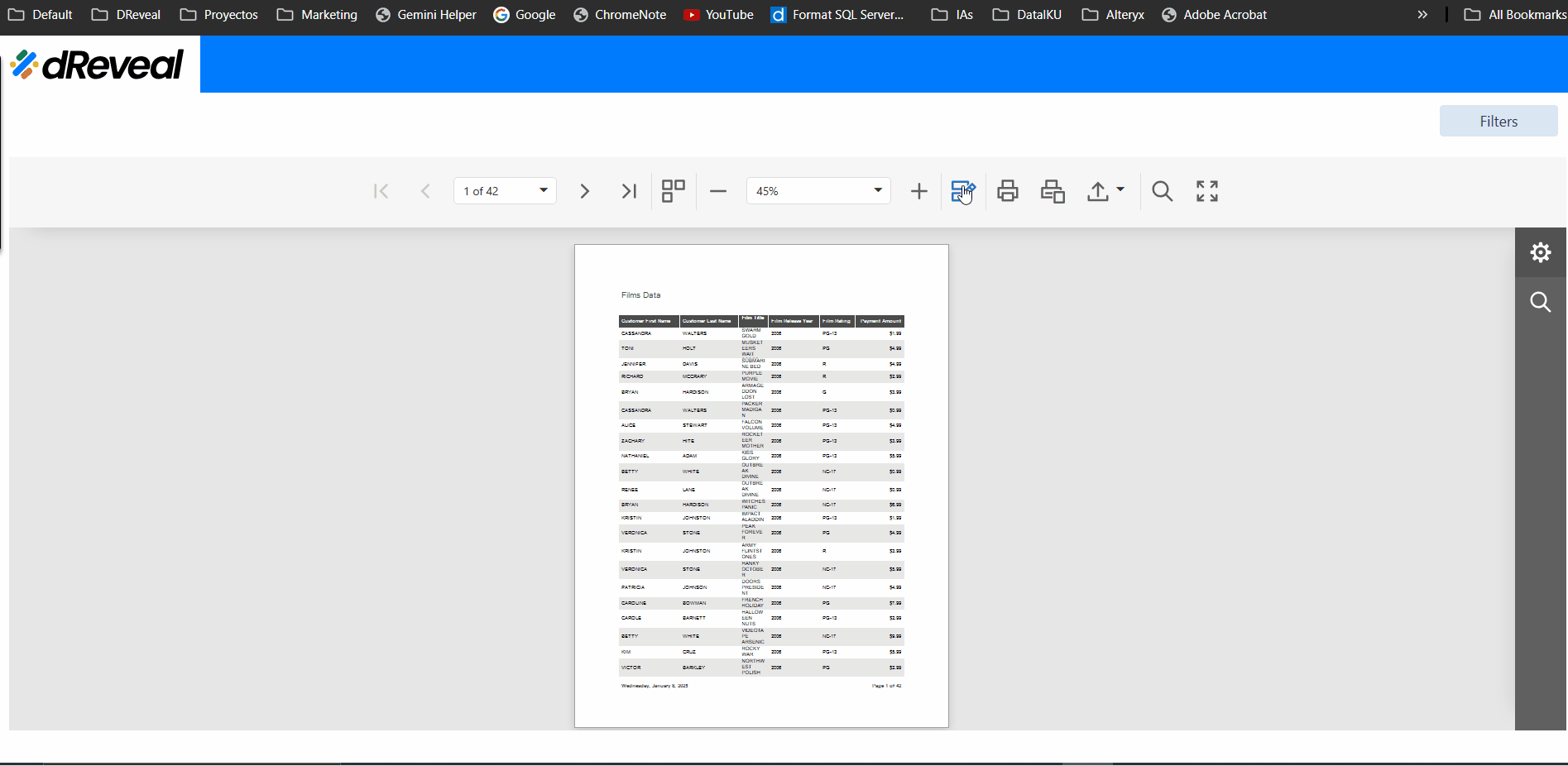Highlight Editing Fields
The Highlight Editing Fields option in a Document-type report allows users to easily identify the fields that are editable within the report. This functionality is useful in contexts where the report contains both static (non-editable) and dynamic (editable) information, as it highlights the fields where changes can be made. By clicking on this option, the Highlight Editing Fields feature will be activated or deactivated.
Note: To use this option, the fields must be configured with this feature in the Document Designer.
How to use Highlight Editing Fields
Click the Highlight Editing Fields icon (Fields/Columns marked for modification during design time will be highlighted) and adjust the values as needed. This option is available at the top of the report.