dR SQL View
dR SQL Views are a specialized type of dR View that empowers modelers to bypass the standard wizard interface and directly craft SQL syntax. This feature proves invaluable when traditional dR Views encounter limitations for specific operations, as it allows you to create Views from custom SQL statements.
Creating a dR SQL View
To create a dR SQL View, follow these steps:
- Begin by creating a dR View as you would normally.
- Rather than populating this View with items, double-click on it. This action will open an Editor where you can compose your unique SQL statement.
- Write your SQL statement within the Editor.
- After composing your SQL statement, it's crucial to validate it to ensure accuracy and correctness.
- Provide a meaningful name for the new Dataset, which will help you easily identify and manage it.
- Finally, click on the "OK" button to save your dR SQL View.
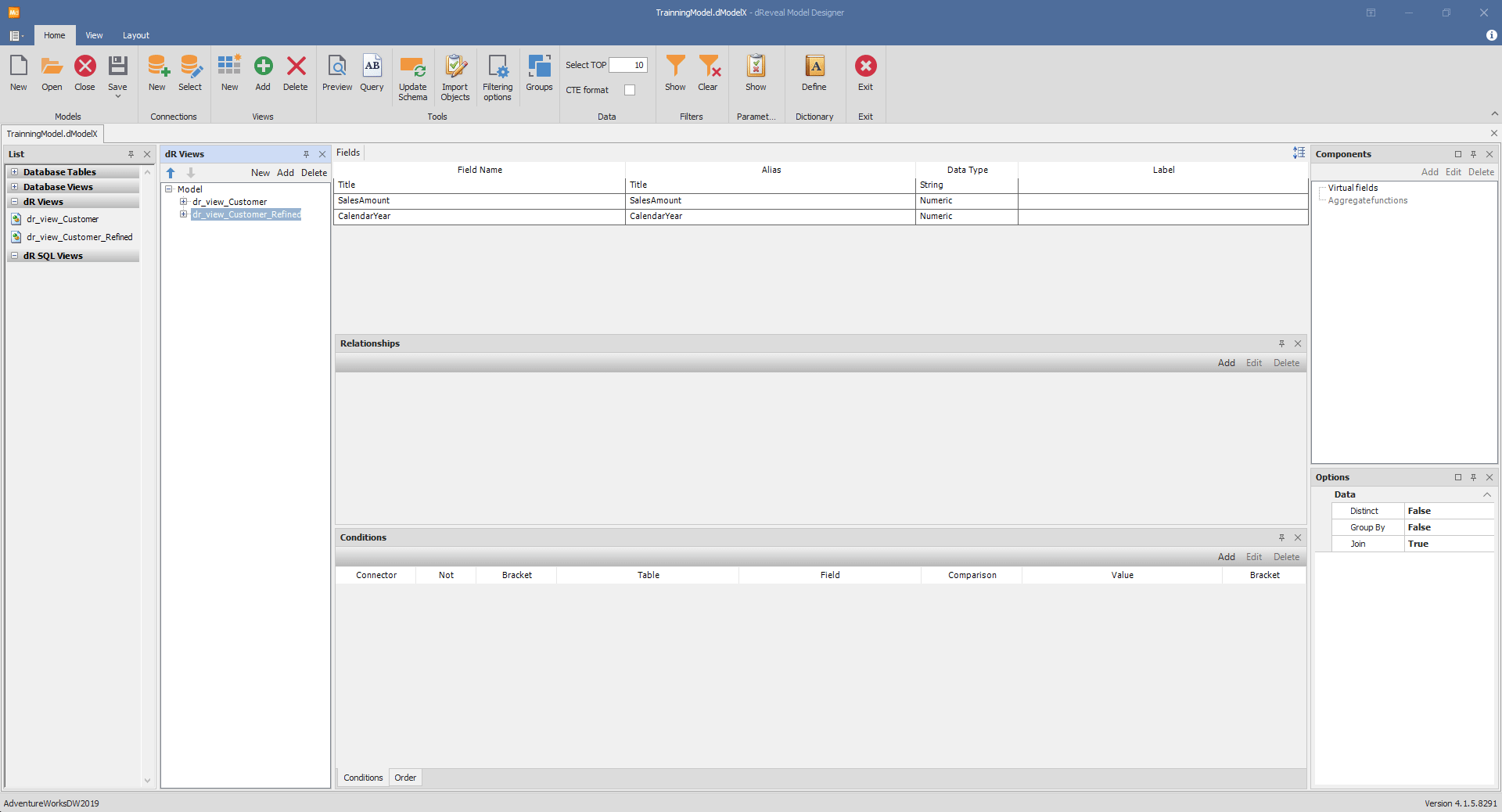
Advantages of dR SQL Views
Easy Identification: These views are conveniently marked in blue, making them easily distinguishable in your workspace. This visual cue allows you to rapidly spot and recognize them, streamlining your workflow.
Effortless Management: Once dR SQL Views are created, you can easily locate and manage them under the 'dR SQL Views' section in the List panel. This convenient organization ensures that your SQL Views are readily accessible for future use.
Seamless Reusability: These SQL Views can be reused just like any other normal view, offering a seamless integration into your reporting processes. This flexibility allows you to leverage the power of custom SQL statements while maintaining the ease of use and management found in traditional views.
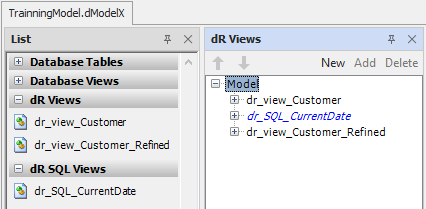
With dR SQL Views, you have the freedom to tailor your reports to your specific needs, even when traditional dR Views fall short.
