Dictionaries
Introduction
The dReveal Dictionary is a vital component of the dReveal reporting tool, designed to improve labeling based on the outcomes of a dR View. This tutorial will walk you through the process of creating and utilizing dictionaries to streamline your reporting workflow.
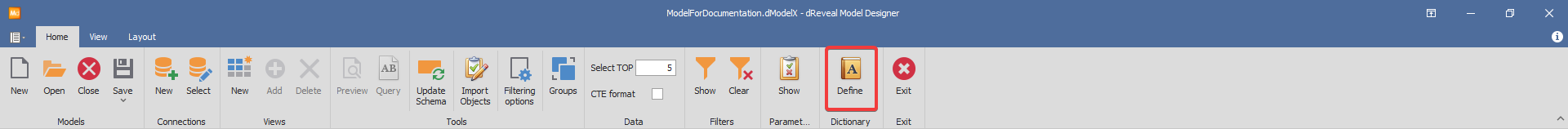
Creating a Dictionary
To establish a dictionary, follow these structured steps:
-
Access the Dictionary Icon: Begin by navigating to the ribbon and selecting the dictionary icon.
-
Add a Dictionary: Click on the "Add" button, ensuring the 'Query' option is selected.
-
Define the Dictionary Source: Specify the source for your dictionary.
3.1. Check dR View: Ensure you already have a dR View that returns two essential columns:
IDandLabel.Note: The
IDcolumn must maintain consistent values across all executions, serving as the reference point for the dictionary at runtime.
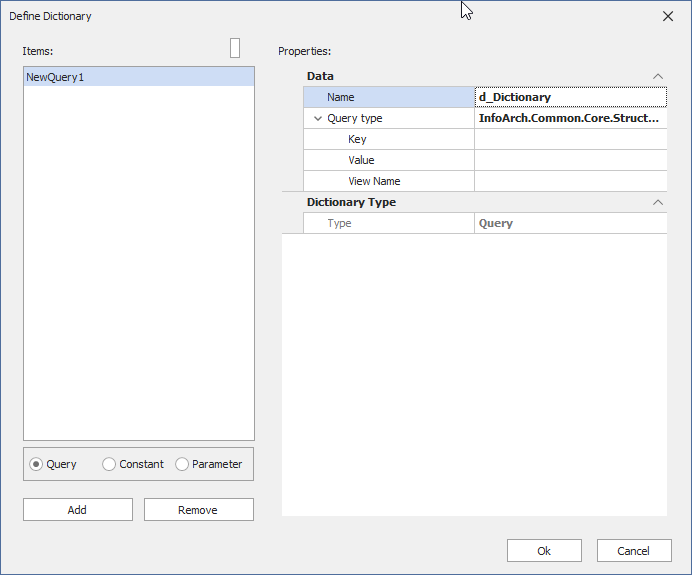
Utilizing the Dictionary
Once your dictionary is configured, you can effectively harness its values across your dReveal model in several ways:
-
Virtual Fields: Employ dictionary values within your virtual fields for performing calculations.
-
Relationships: Establish connections between different data points using dictionary entries.
-
Conditions: Enhance report filtering by applying dictionary labels to conditions.
-
dR Views Field Names: Improve the readability of your dR Views by integrating dictionary labels.
-
Filter Names: Enhance user-friendliness by naming filters in accordance with your dictionary.
-
Groups: Organize data elements effortlessly by utilizing dictionary values for grouping in your reports.
Conclusion
Leveraging the dReveal Dictionary guarantees standardized naming conventions in your modeling efforts, proving especially beneficial when dealing with customized or labeled applications. By incorporating dictionaries, you elevate the user experience, rendering your reports more accessible and user-friendly during execution.
Integrate dictionaries into your dReveal workflow today to maximize their advantages and streamline your reporting processes.
