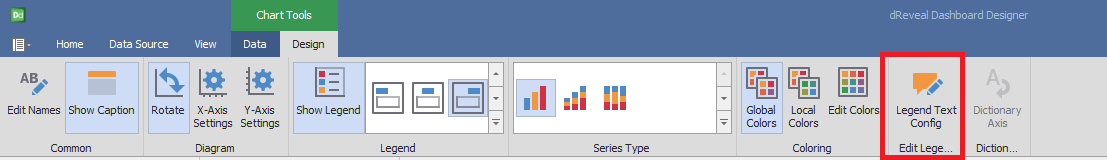Scatter Chart
Dashboard Designer provides users with the ability to create detailed reports, allowing you to generate Pivot-type charts that offer a deep and dynamic view of your data. This enables you to analyze and visualize trends intuitively.
Steps to Create a Scatter Chart:
- Open Dashboard Designer.
- Create a new report or open an existing one.
- Click on the "Scatter Chart" icon.
- Drag and drop the columns from the main view to the "Columns" section of DATA ITEMS.
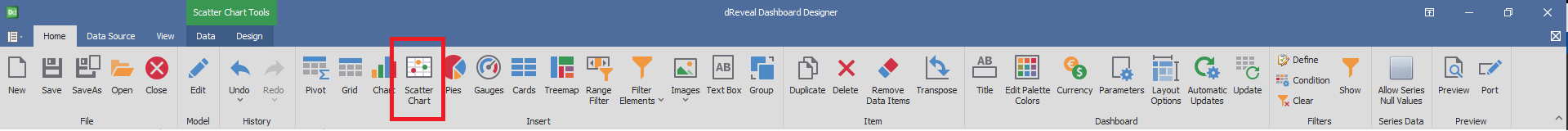
Dashboard Designer also provides various options to customize the 'Scatter Chart' based on the data type displayed in each column. Below is a general overview of the different options you can apply to your Scatter Chart.
Column of type String
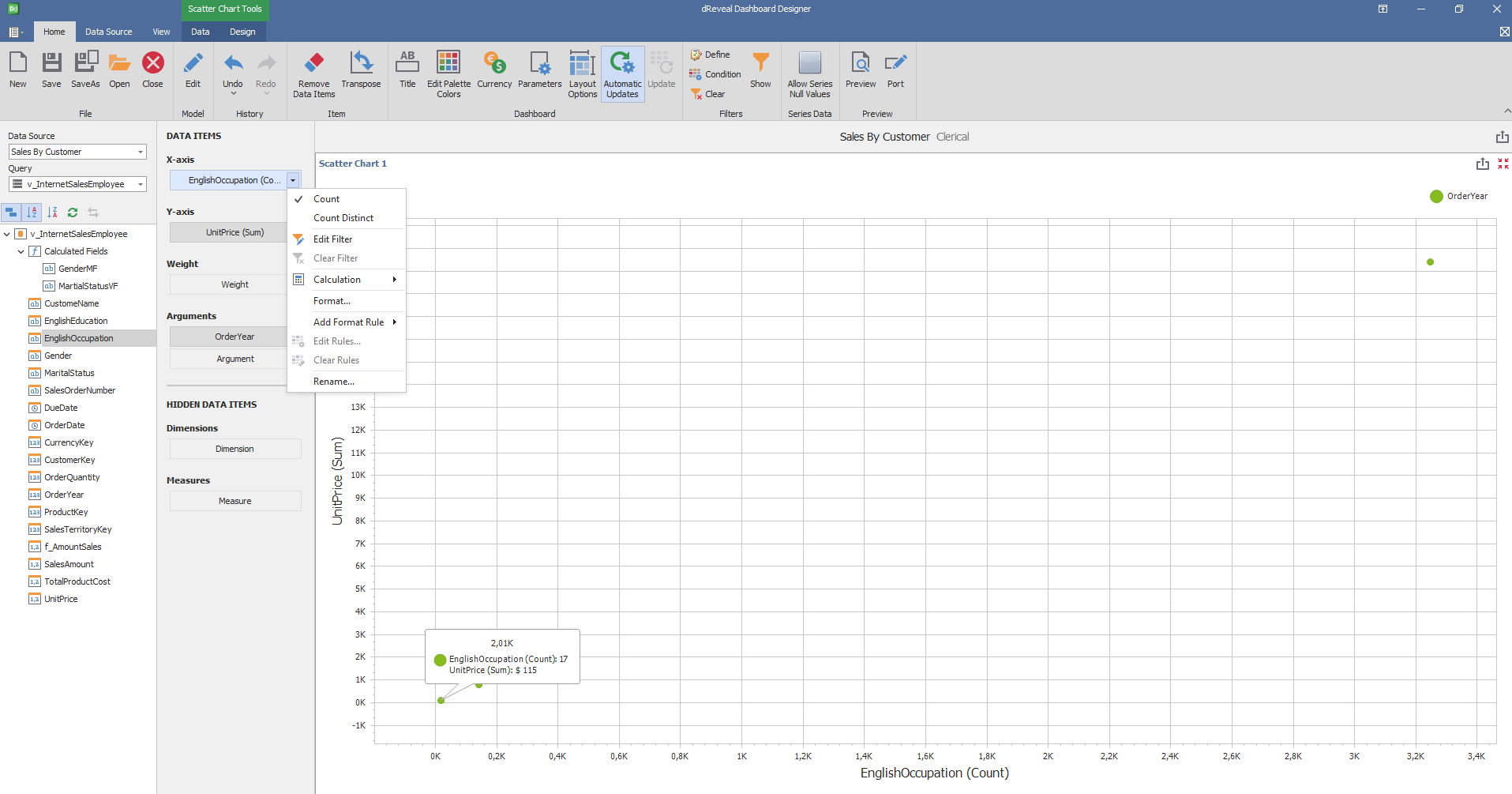
Column of type Numeric
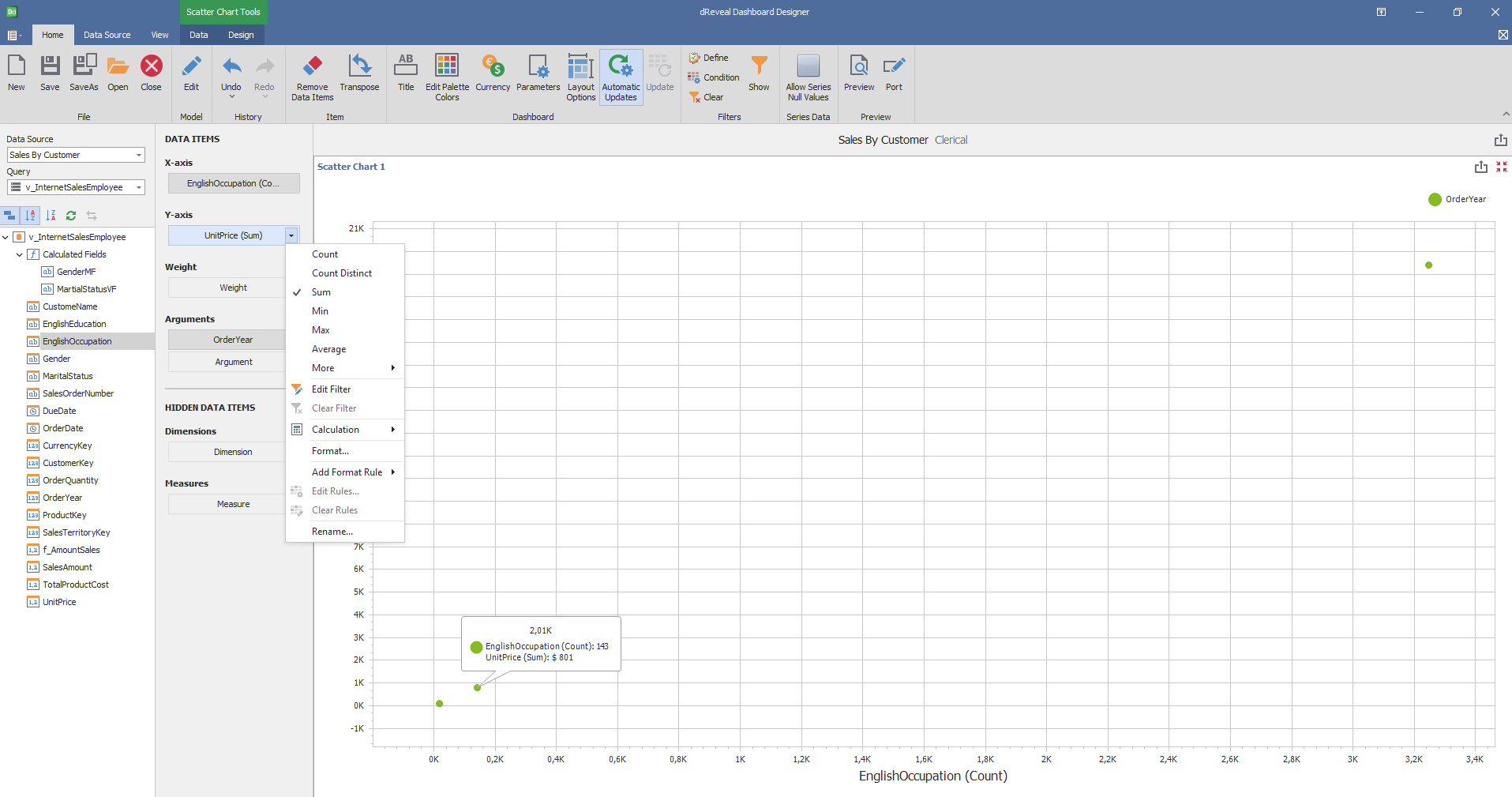
Column of type Date:
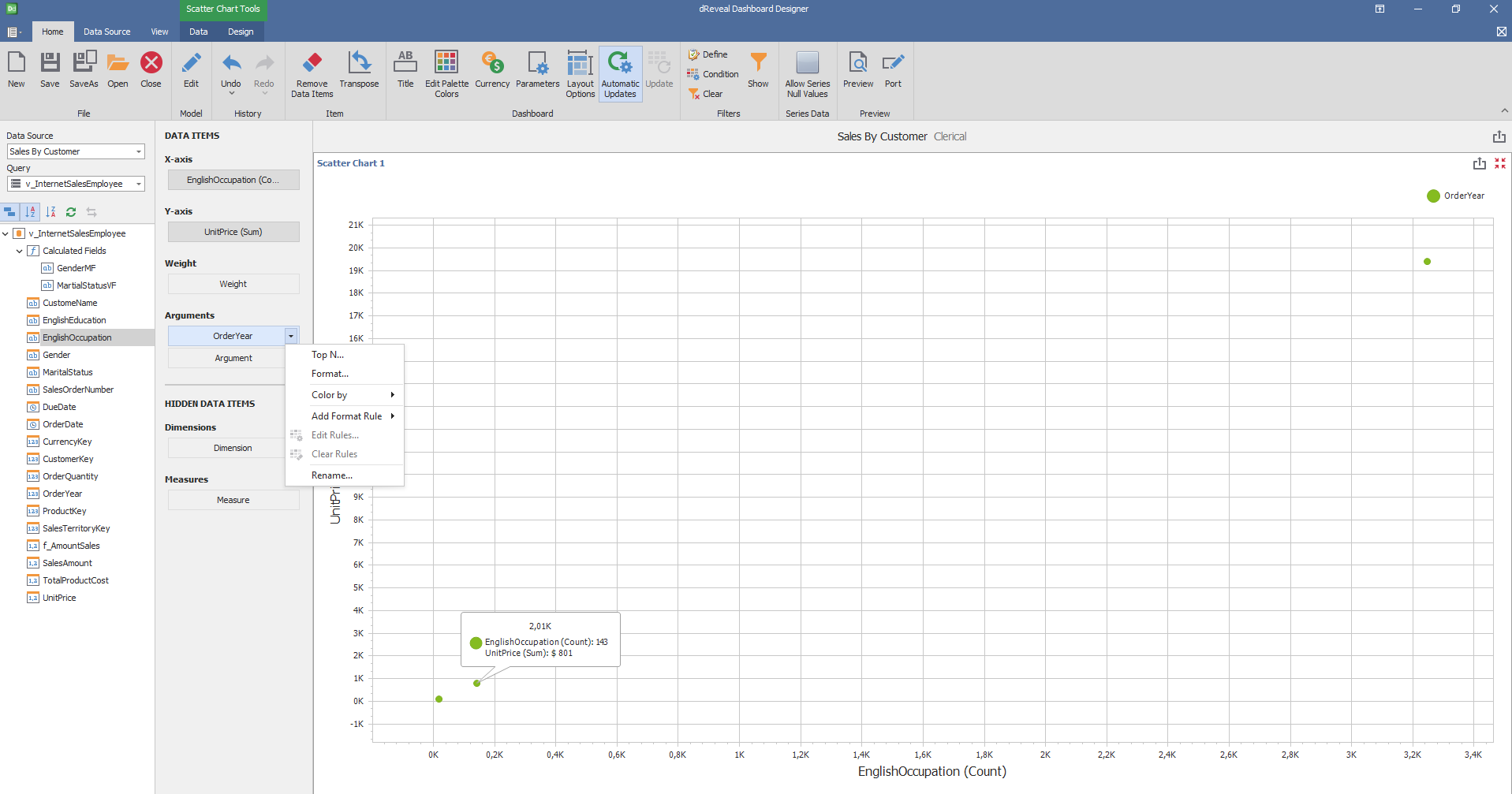
Data
Fields
| Options | Description |
|---|---|
| X Fields | Specifies a criterion that defines what data should be displayed on the X axis of the chart. |
| Y Fields | Specifies a criterion that defines what data should be displayed on the Y axis of the chart. |
| DropDown Text label | Change the text above the selector. |
| Enable Swap | Activates the position exchange of definitions on the chart. |
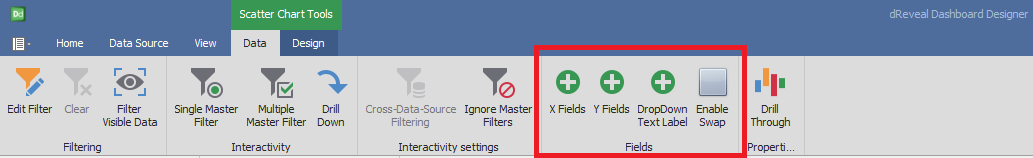
Properties
| Options | Description |
|---|---|
| Drill Through | When you select the Drill Through element, a new window appears to indicate its properties. |
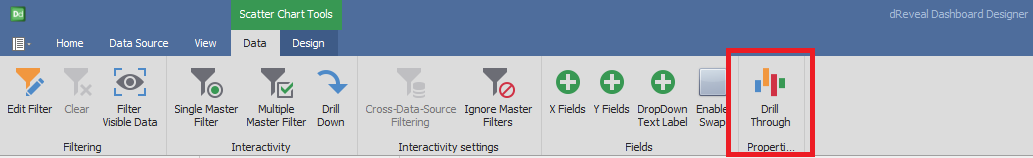
Design
'Scatter Chart' has a variety of options in the 'Design' tab to customize your chart. Next, we will show you the different options you can apply to your Scatter Chart.
Diagram
| Options | Description |
|---|---|
| Rotate | Rotate the diagram at 90º. |
| X-Axis Settings | Customize various X-Axis Settings, such as the visibility and Axis Title. |
| Y-Axis Settings | * Customize various Y-Axis Settings, such as the visibility, title and displayed range.* |
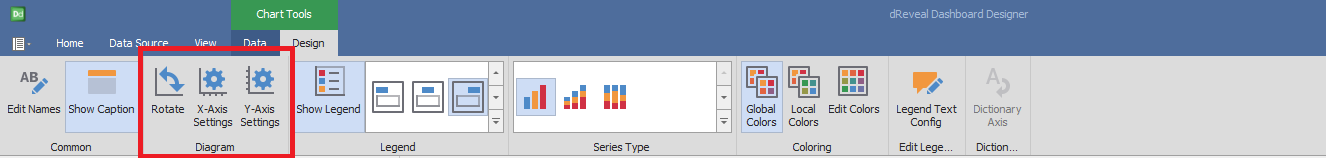
Legend
| Options | Description |
|---|---|
| Show Legend | Show the legend that helps end-users identify chart elements. |
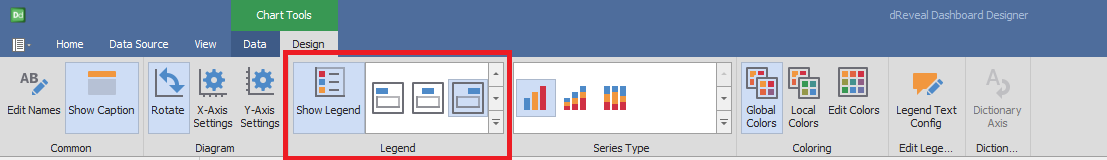
Coloring
| Options | Description |
|---|---|
| Global Colors | Use a global scheme to color elements of a dashboard item. |
| Local Colors | Use a local scheme to color elements of a dashboard item. |
| Edit Colors | Specify colors used to color elements of a dashboard item. |
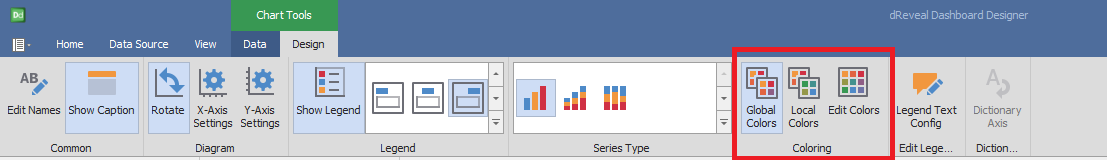
Edit Legend
| Options | Description |
|---|---|
| Legend Text Config | * Demonstrates which combinations will be shown in the legend texts. * |