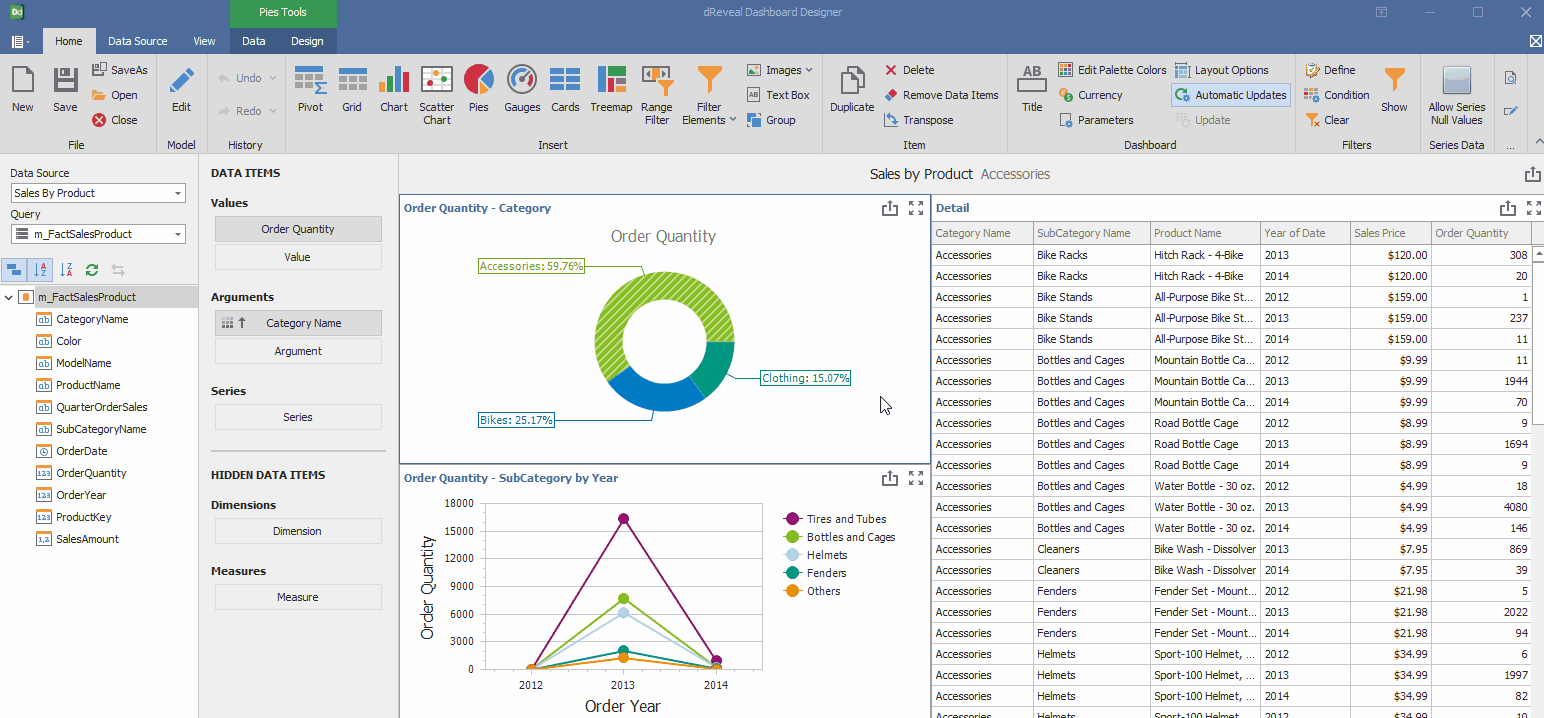History
The history in the dashboard refers to the record of the interactions and actions that a user has carried out within the dashboard report.
Dashboard Designer allows users to design their reports with the confidence of being able to undo any mistake or failed experiment with just the press of a button. This is possible thanks to the "Undo" and "Redo" options.
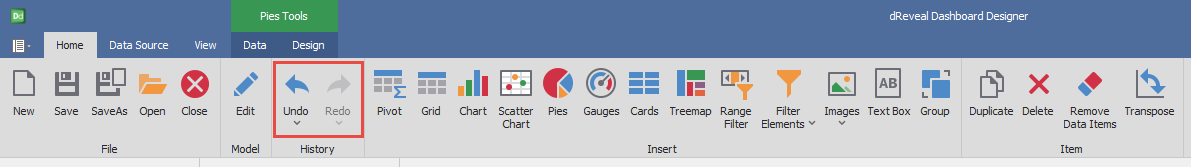
Undo
Allows you to revert the most recent action taken, which is useful if you made a mistake or want to undo a change.
Redo
Allows you to reapply the action that was previously undone, which is useful if you accidentally undo something and then decide you want to keep the change.
Steps:
- Open Dashboard Designer.
- Create a new report or open an existing one.
- Delete a chart.
- Click on the "Undo" icon.
- Click on the "Redo" icon.