Preview and SQL Query
Once you start developing and adding join conditions or reusing your dR Views, you can always preview or review the SQL statements generated for all your actions created.
![]()
Preview
The Preview feature allows you to visualize the resulting dataset of your dR View. This will display all columns selected from your dR View. To enhance performance, the preview fetches data from the Connection String and uses the 'Select Top' input number to retrieve a smaller subset of data for preview purposes. This optimization ensures that you don't need to pull all the data for a quick view.
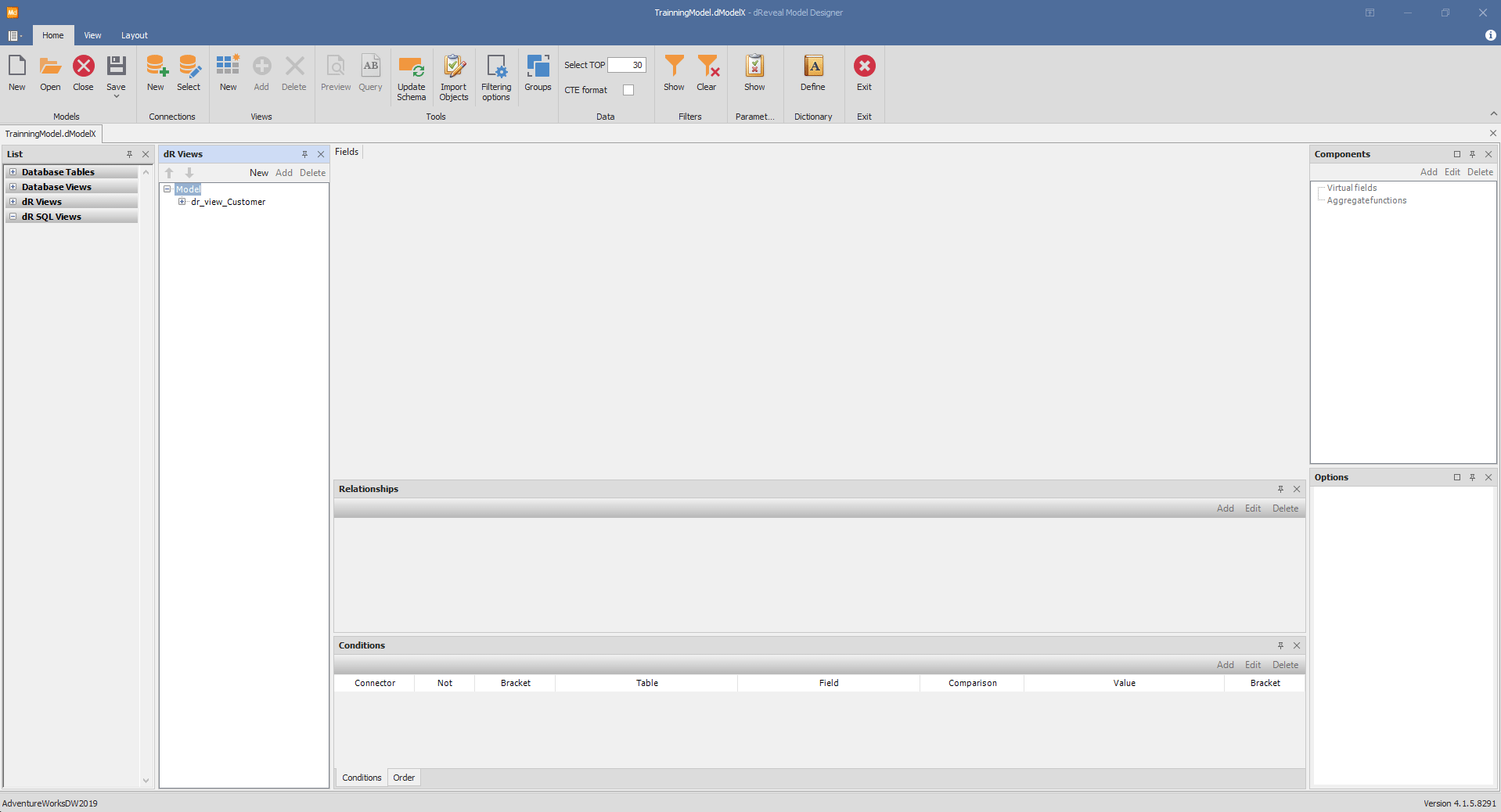
Note: Caution when using 'Select Top 0' as it will retrieve all available data. Always double-check your selection to avoid unnecessary data retrieval.
SQL Query
For users with advanced SQL skills, the SQL Query option is available. It reveals the SQL statement that the dR View is going to execute against the data source. Please note that this feature is only applicable to SQL connections.
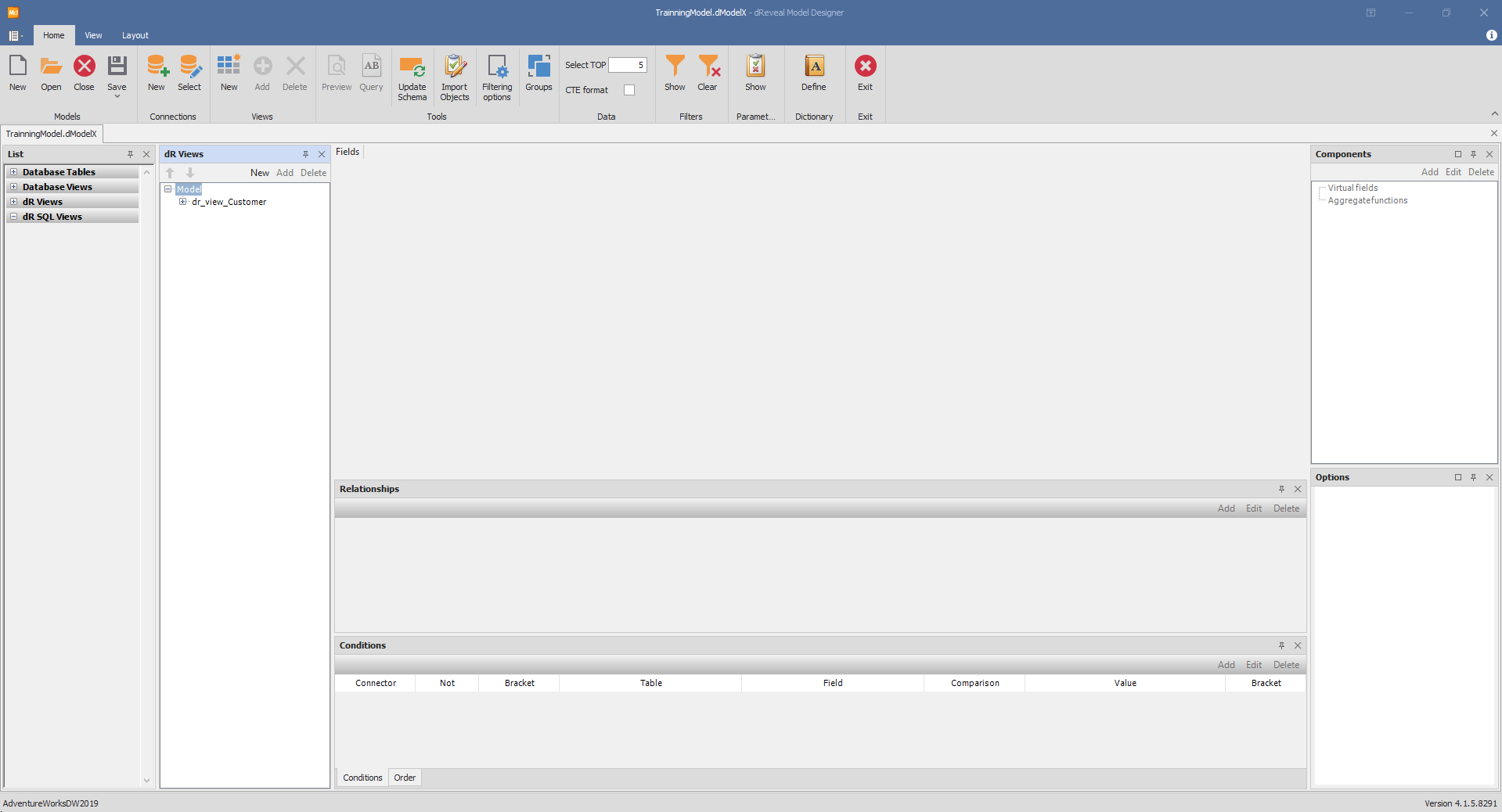
You can use this functionality to review and verify that the model is performing the SQL operations as intended, making it a valuable tool for those proficient in SQL.
Feel free to explore these options to streamline your dReveal Model Designer experience!
