Managing your models
When you access dReveal Model Designer, the first thing you'll notice is an empty screen. Now, let's focus on the ribbon, particularly the first four icons. These icons are crucial for managing your models efficiently:
-
Create a New Model: This icon allows you to start fresh and create a new model. It's your starting point when you want to build a model from scratch.
-
Open an Existing Model: The second icon lets you access previously created models. If you have models you've worked on before, this is where you'll go to open them and continue editing.
-
Close the Current Model: When you're done editing or need to switch to a different model, the third icon comes in handy. It closes the model you're currently working on without closing the Model Designer.
-
Save Modifications: Last but not least, the fourth icon is all about saving your hard work. Click it to save any changes you've made to your model. Regularly saving your progress ensures you don't lose your work.
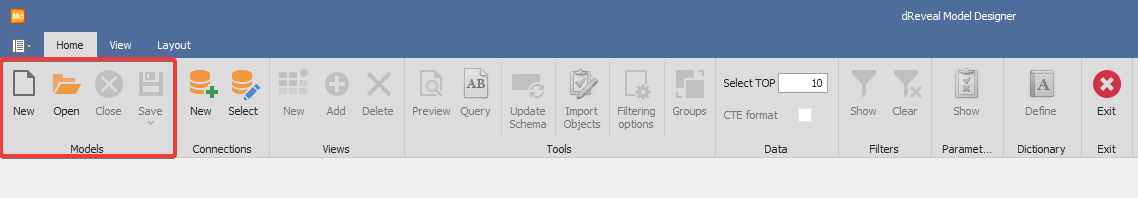
Note: Throughout this tutorial, we'll delve into the remaining ribbon icons.
These four icons are the foundation for managing your models effectively within dReveal's model designer.
