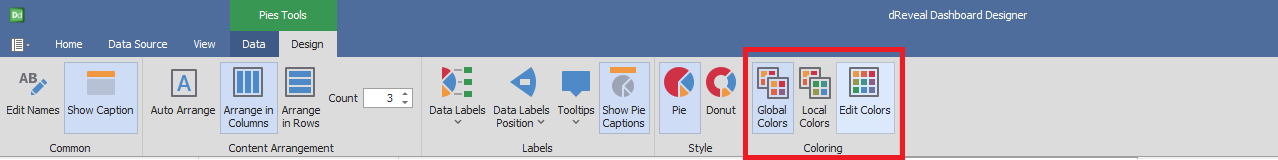Pies
Dashboard Designer provides users with the ability to create detailed reports, allowing you to generate Pivot-type charts that offer a deep and dynamic view of your data. This enables you to analyze and visualize trends intuitively.
Steps to Create a Pies Filter:
- Open Dashboard Designer.
- Create a new report or open an existing one.
- Click on the "Pies" icon.
- Drag and drop the columns from the main view to the "Columns" section of DATA ITEMS.
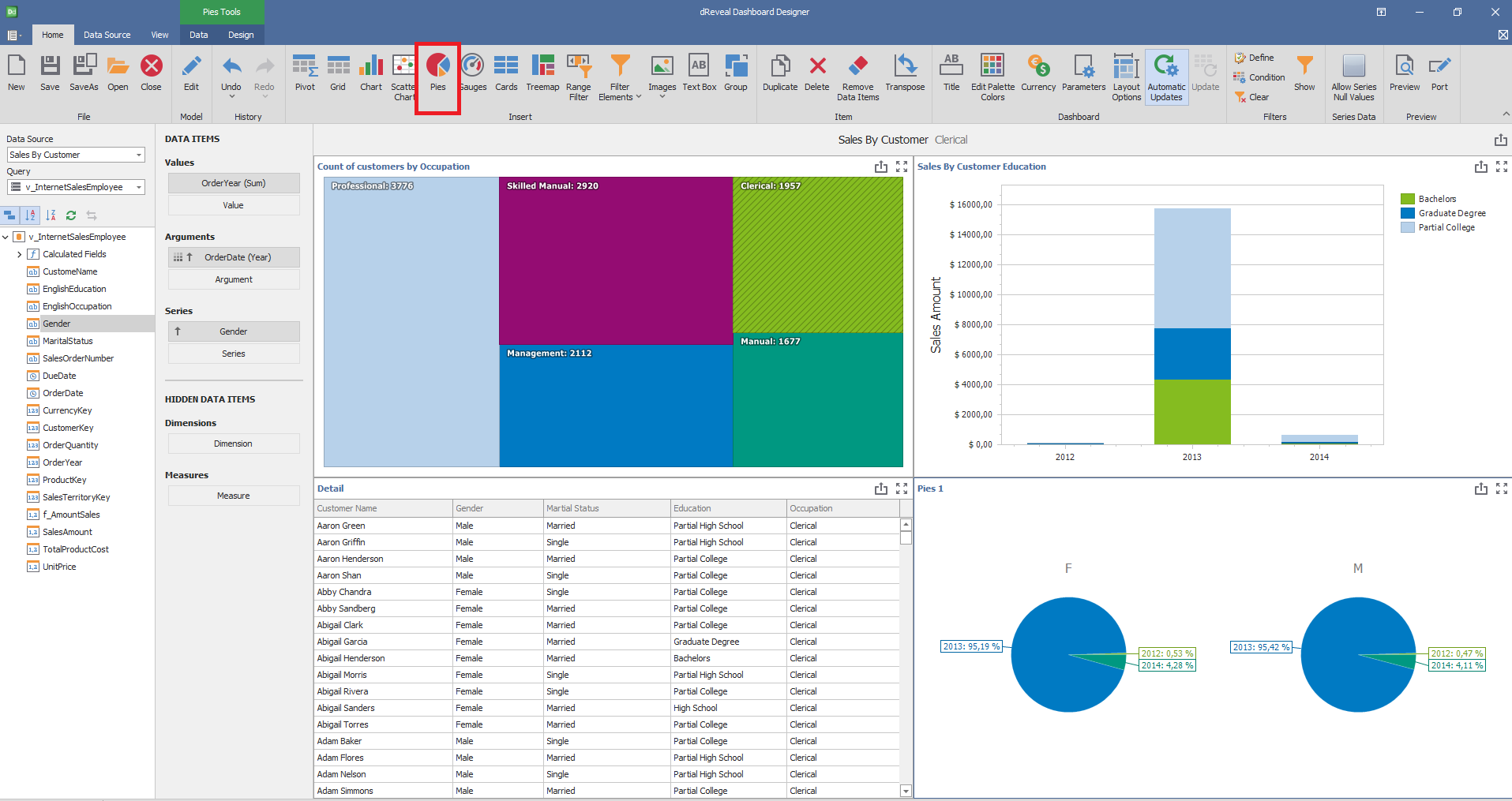
Dashboard Designer also provides various options to customize the 'Pies' based on the data type displayed in each column. Below is a general overview of the different options you can apply to your Pies Chart.
Column of type Numeric:
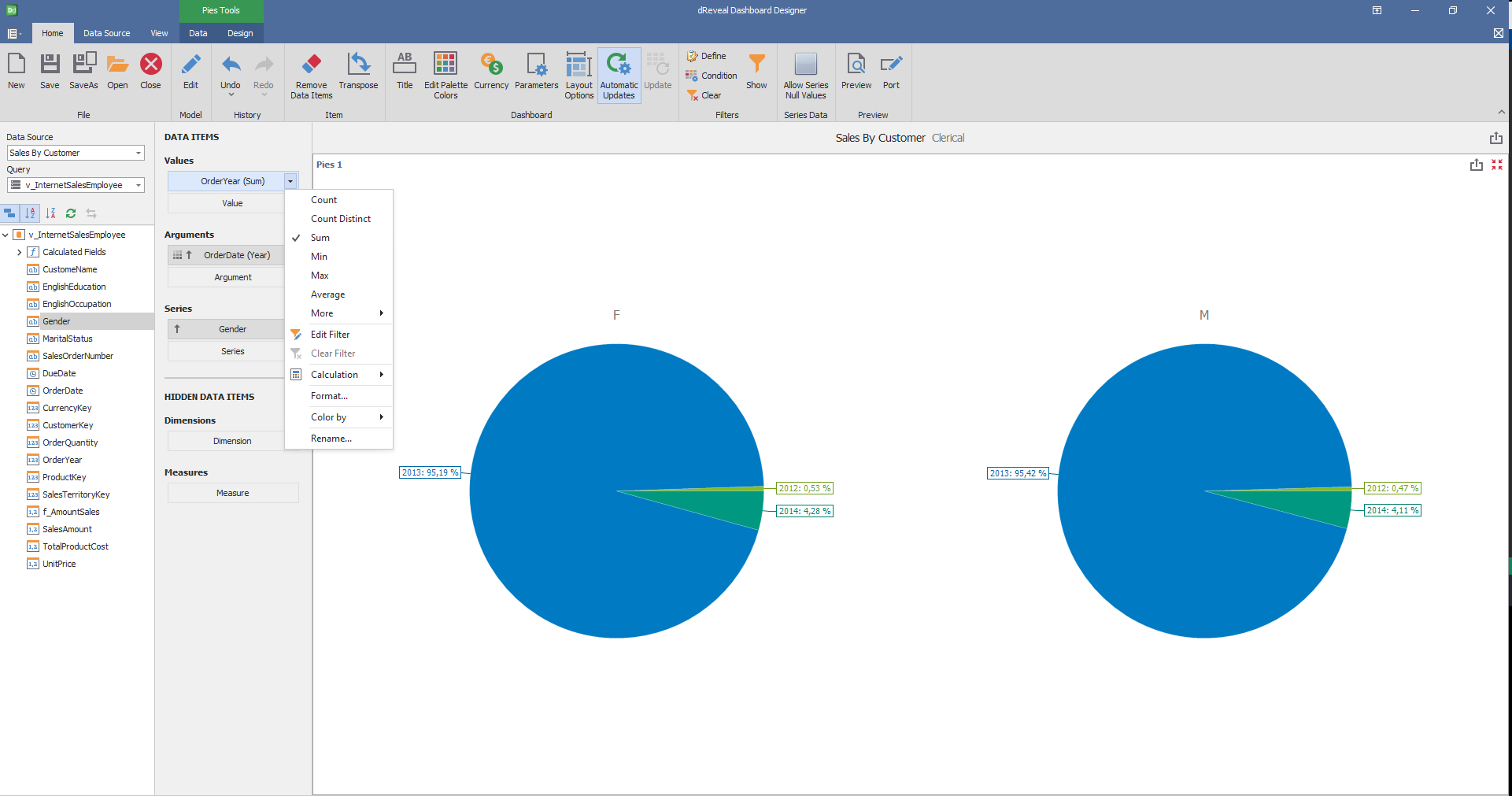
Column of type Date
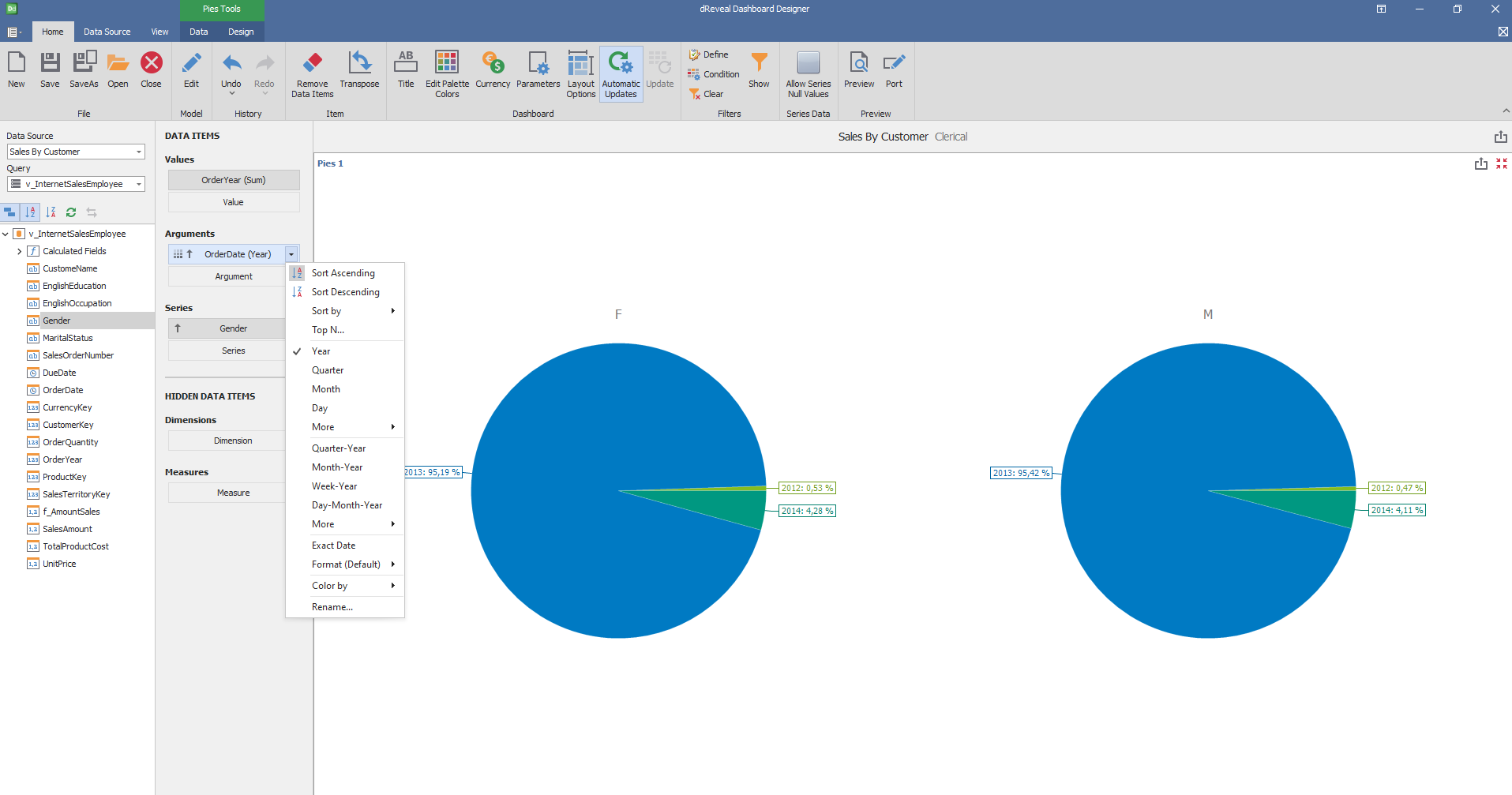
Column of type String:
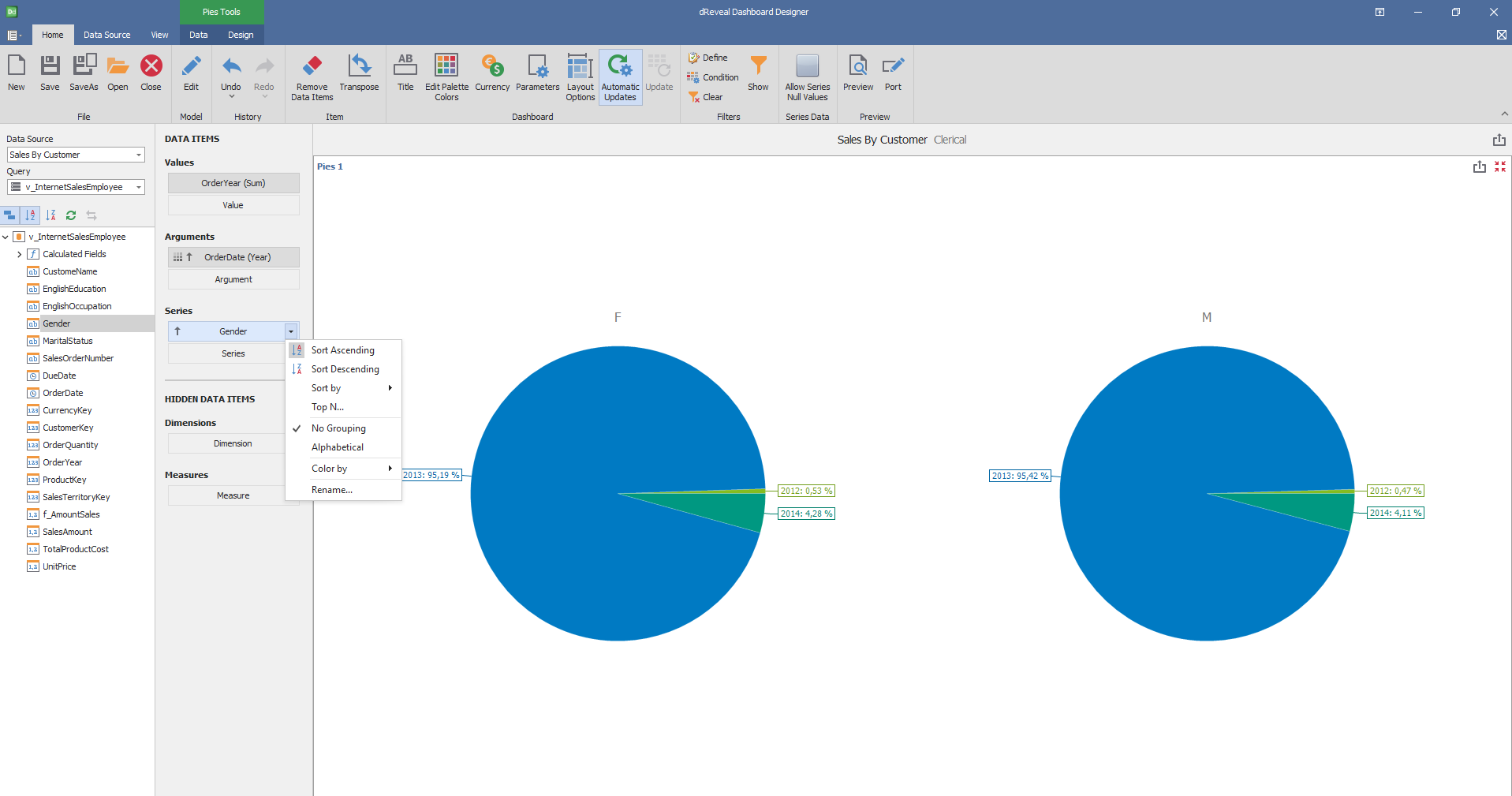
Data
Target Dimensions
| Options | Description |
|---|---|
| Arguments | Arguments are used to perform Master Filtering and drill-down. |
| Series | Series are used to perform Master Filtering and drill-down. |
| Points | Point are used to perform interactivity actions. |
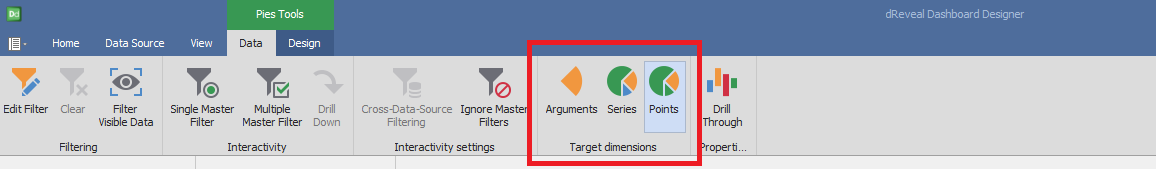
Properties
| Options | Description |
|---|---|
| Drill Through | When you select the Drill Through element, a new window appears to indicate its properties. |
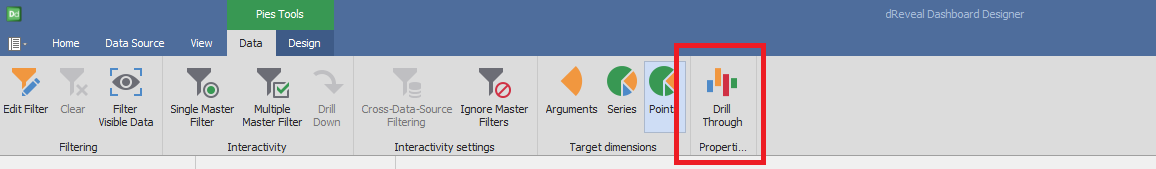
Design
Dashboard Designer also provides various options to customize the 'Pies Graph' based on the data type displayed in each column. Below is a general overview of the different options you can apply to your Pies Graph.
Content Arrangement
| Options | Description |
|---|---|
| Auto Arrange | The number of columns and rows is defined automatically. |
| Arrange in Columns | Arrange the elements in the specified number of columns. |
| Arrange in Rows | Arrange the elements in the specified number of rows. |
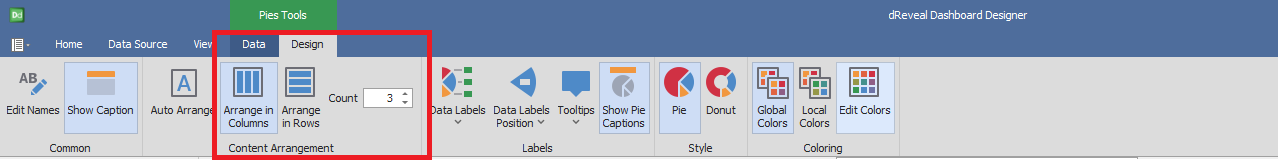
Labels
| Options | Description |
|---|---|
| Data Labels | Specify wich values should be displayed within data labels |
| Data Labels Position | Outside or Inside the names of the graph. |
| Toolstips | Specify wich values should be displayed within tooltips. |
| Show Pie Captions | Show captions for individual diagrams within ths dashboard item. |
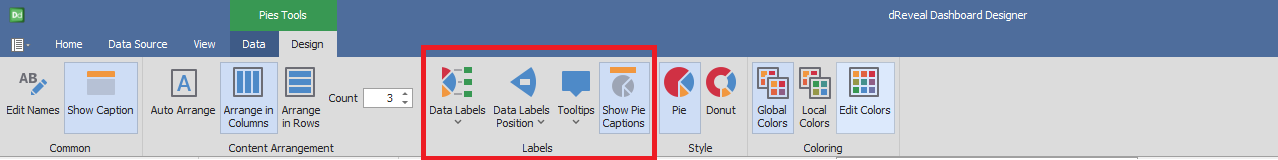
Style
| Options | Description |
|---|---|
| Pie | Display Pies |
| Donuts | Display Donuts. |
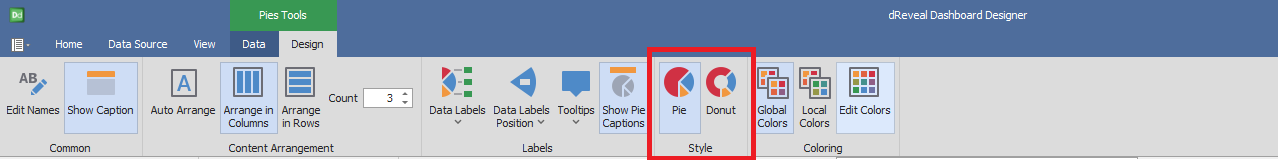
Coloring
| Options | Description |
|---|---|
| Global Colors | Use a global scheme to color elements of a dashboard item |
| Local Colors | Use a local scheme to color elements of a dashboard item. |
| Edit Colors | Specify colors used to color elements of a dashboard item. |