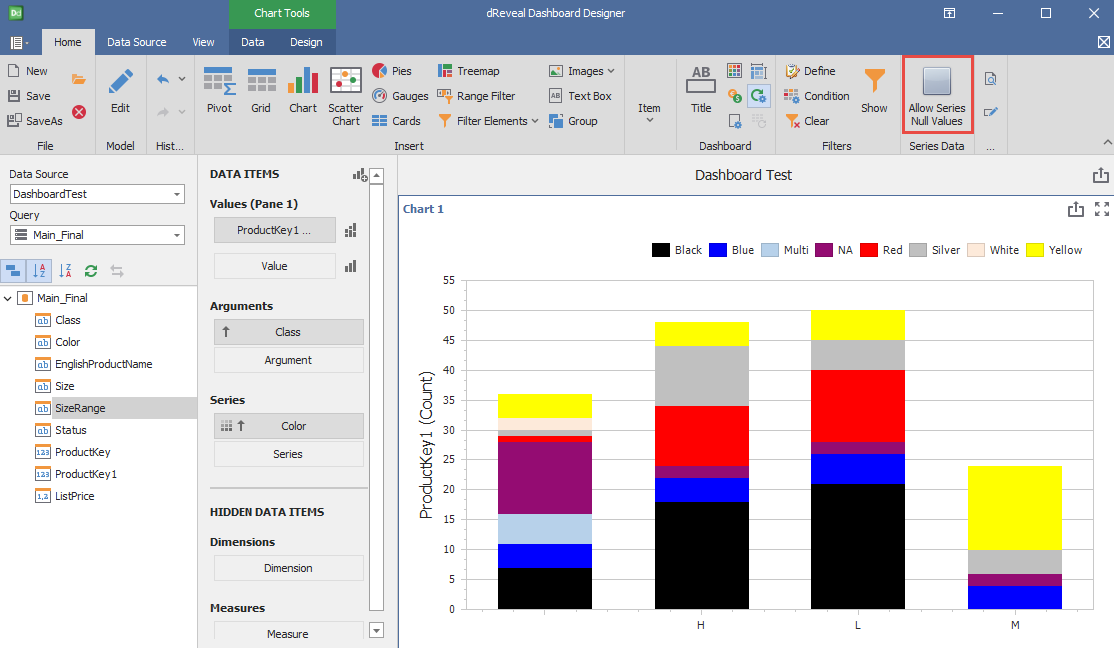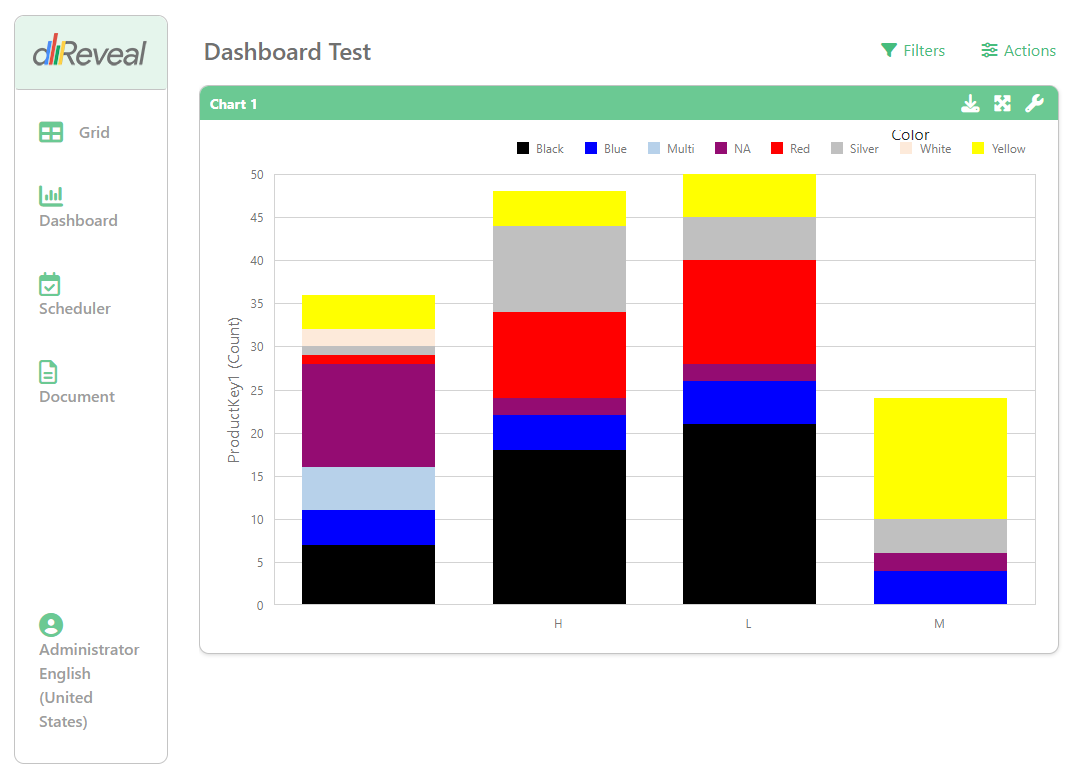Allow Series Null Values
Dashboard Designer allows the user to have the flexibility to decide whether they want to display null values within the data visualization series or prefer to omit them entirely. This function is essential for improving data clarity and ensuring that users can customize their dashboards according to their specific needs and preferences. This can be visualized by the end user on the web.
Steps to allow null serial values in the dashboard:
- Open Dashboard Designer.
- Create a new report or open an existing one.
- Click on the "Allow Series Values" icon.
- Save changes.
- Upload the report to the web.
- Run the report.
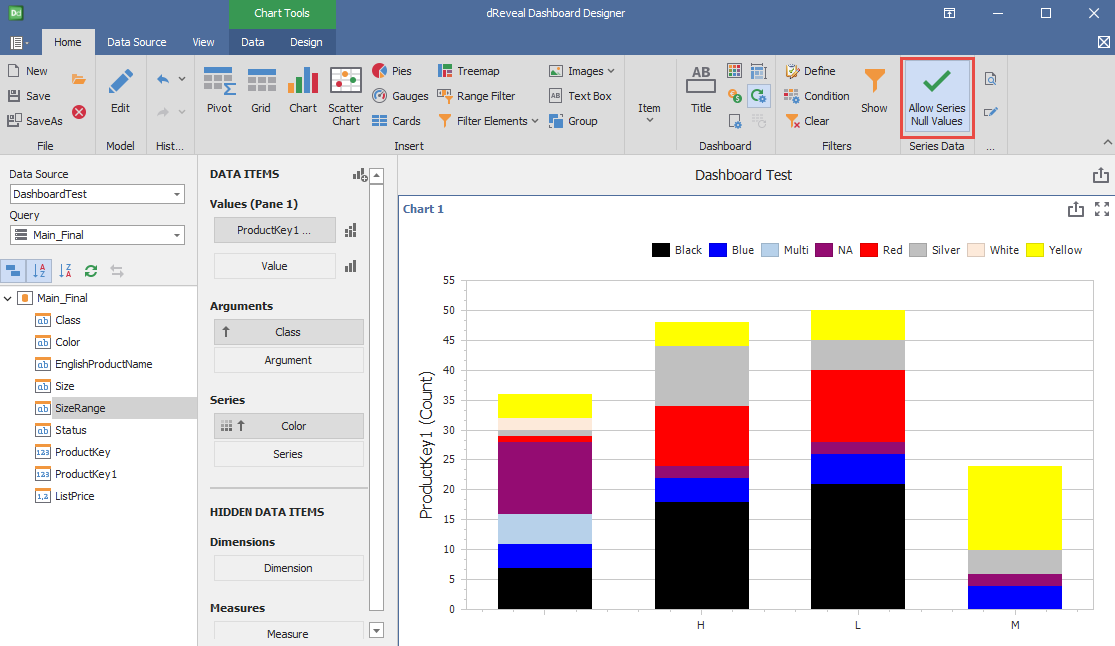

Steps to disallow null serial values in the dashboard:
- Open Dashboard Designer.
- Create a new report or open an existing one.
- Do not select the "Allow Series Values" icon.
- Save changes.
- Upload the report to the web.
- Run the report.